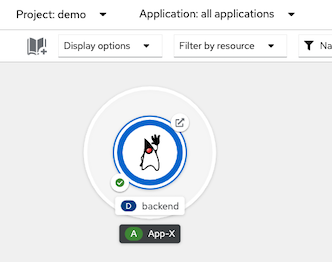Developer Console
- Developer Console
- Upload Uber JAR
Upload Uber JAR
- Upload Uber JAR
Select upload JAR
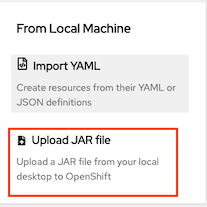
Upload your Uber JAR and select Builder Image
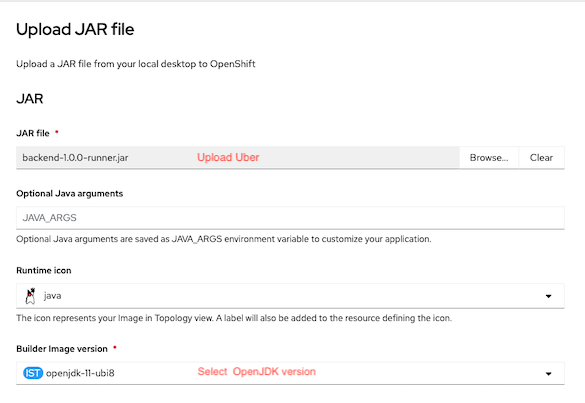
Name your application and select parameters e.g. Ingress (Route), request/limit
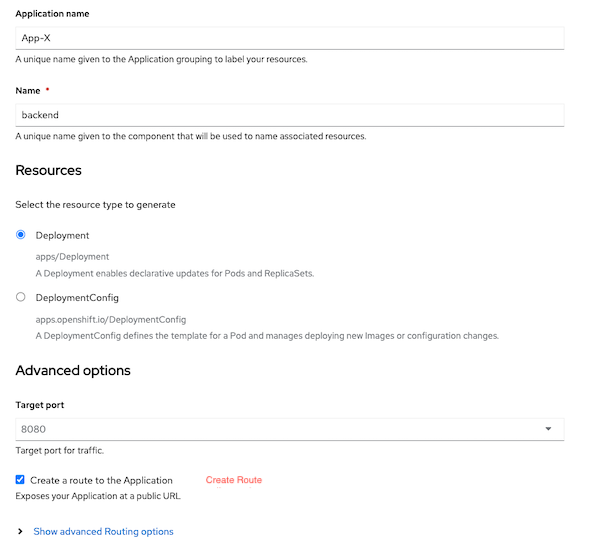
View build logs
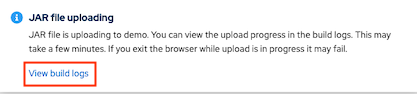
Build log
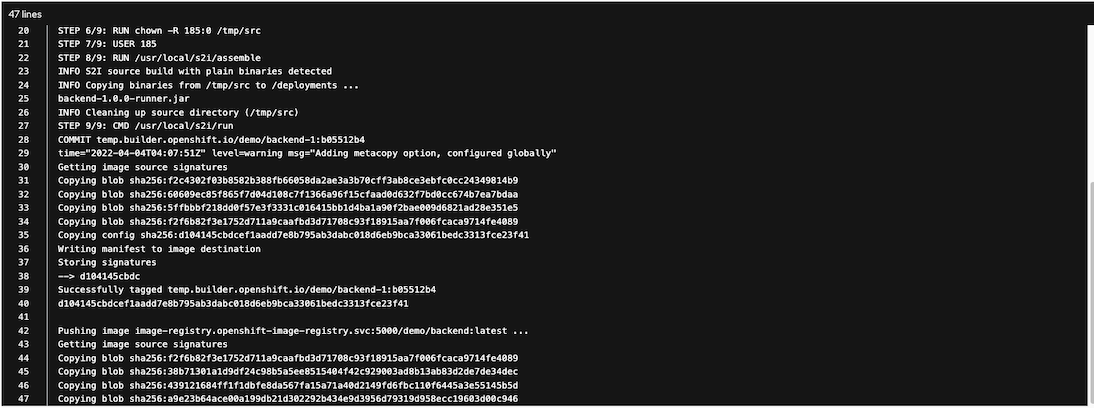
Check for build config by select menu Builds->backend->YAML
- Base image is from sourceStrategy
- Source type is binary
strategy: type: Source sourceStrategy: from: kind: ImageStreamTag namespace: openshift name: 'java:openjdk-11-ubi8' postCommit: {} source: type: Binary binary: {}Check your deployed application