Advanced Cluster Security for Kubernetes (ACS)
- Advanced Cluster Security for Kubernetes (ACS)
Installation
Central Installation
Install Operator
- Web Console
- Select Advanced Cluster Security for Kubernetes
- Web Console

- Accept default parameters
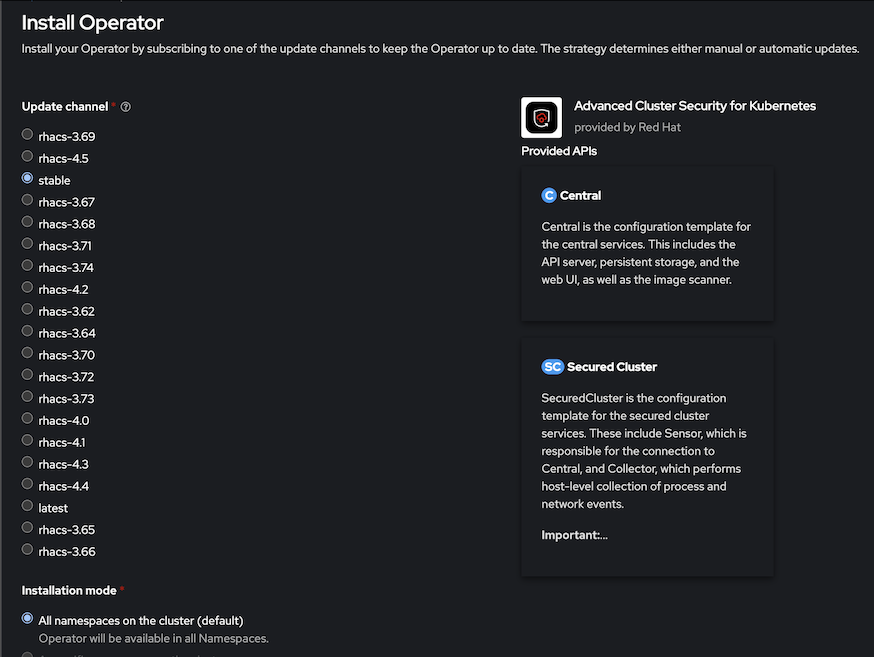
Use CLI to install operator
oc create -f manifests/acs-subscription.yaml oc get csv -n rhacs-operatorOutput
namespace/rhacs-operator created operatorgroup.operators.coreos.com/rhacs-operator-bqbtj created subscription.operators.coreos.com/rhacs-operator created NAME DISPLAY VERSION REPLACES PHASE rhacs-operator.v4.5.0 Advanced Cluster Security for Kubernetes 4.5.0 rhacs-operator.v4.4.0 SucceededRemark: It should be better if you choose Manual for Update Approval instead of Automatic for production environment
Install roxctl CLI
Download latest binary from here
For OSX
curl https://mirror.openshift.com/pub/rhacs/assets/latest/bin/Darwin/roxctl -o roxctlOr use roxctl from container
podman run docker://quay.io/stackrox-io/roxctl <parameter>
Create ACS Central with acs-central.yaml
If you want to use custom certificate storedfor central add following section to acs-central.yaml
spec: central: defaultTLSSecret: name: acs-central
Create Central
oc create -f manifests/acs-central.yamlRemark
- Central is configured with memory limit 8 Gi
- Default RWO storage for central is 100 GB
Output
central.platform.stackrox.io/stackrox-central-services createdCheck status
oc describe central/stackrox-central-services -n stackrox watch oc get pods -n stackroxOutput
NAME READY STATUS RESTARTS AGE central-9c5567677-s9ggb 1/1 Running 0 2m44s central-db-77b8c8d6c9-2jcr2 1/1 Running 0 2m44s scanner-566f5f5b5b-d6t6d 1/1 Running 0 2m44s scanner-566f5f5b5b-tfgng 1/1 Running 0 2m44s scanner-db-69cd9c4949-hpc4f 1/1 Running 0 2m44sCheck PVC
oc get pvc -n stackroxOutput
NAME STATUS VOLUME CAPACITY ACCESS MODES STORAGECLASS AGE central-db Bound pvc-a4b5a0ec-7e28-495c-860c-c715aefd836c 100Gi RWO gp3-csi 100sResources consumed by ACS central
CPU
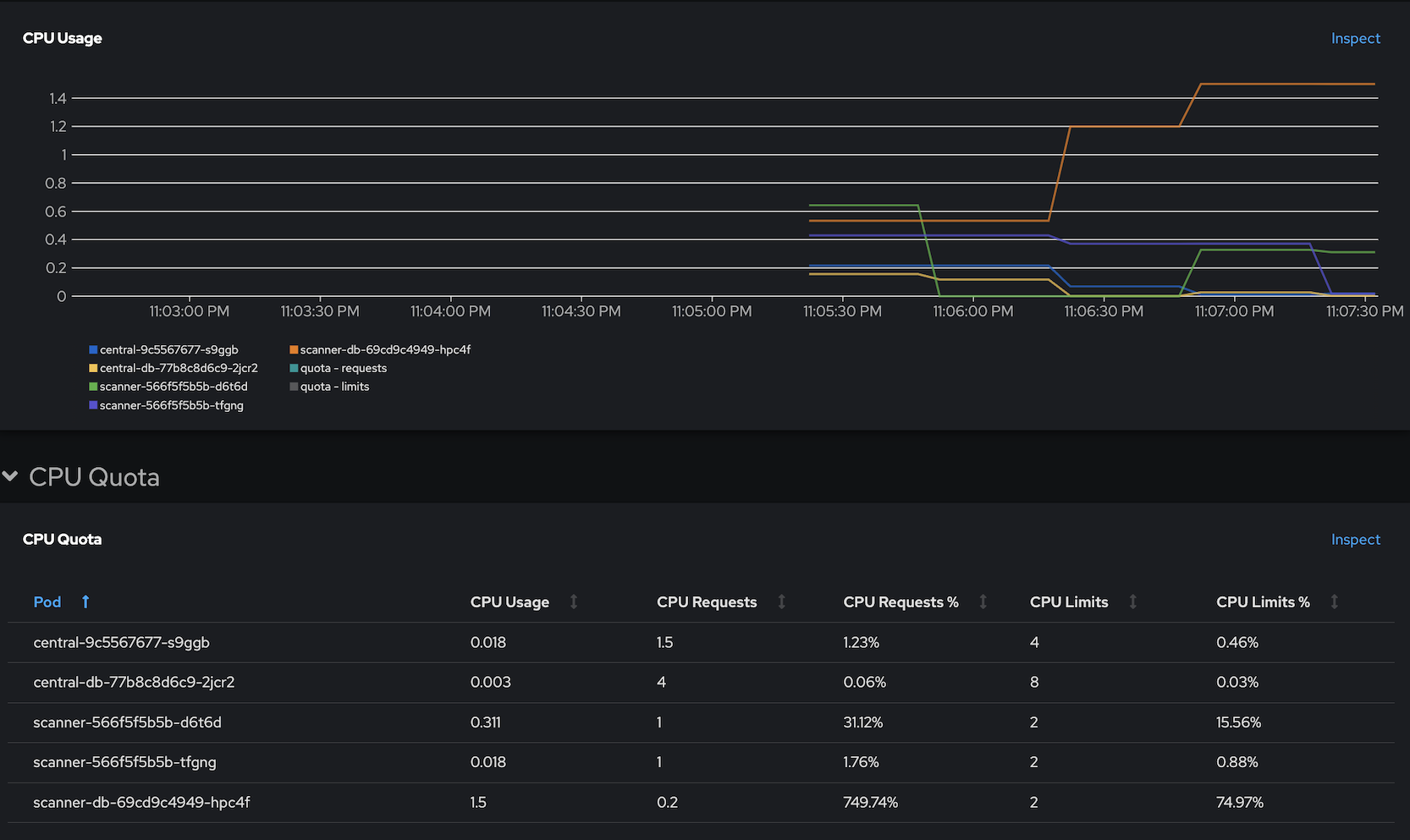
Memory
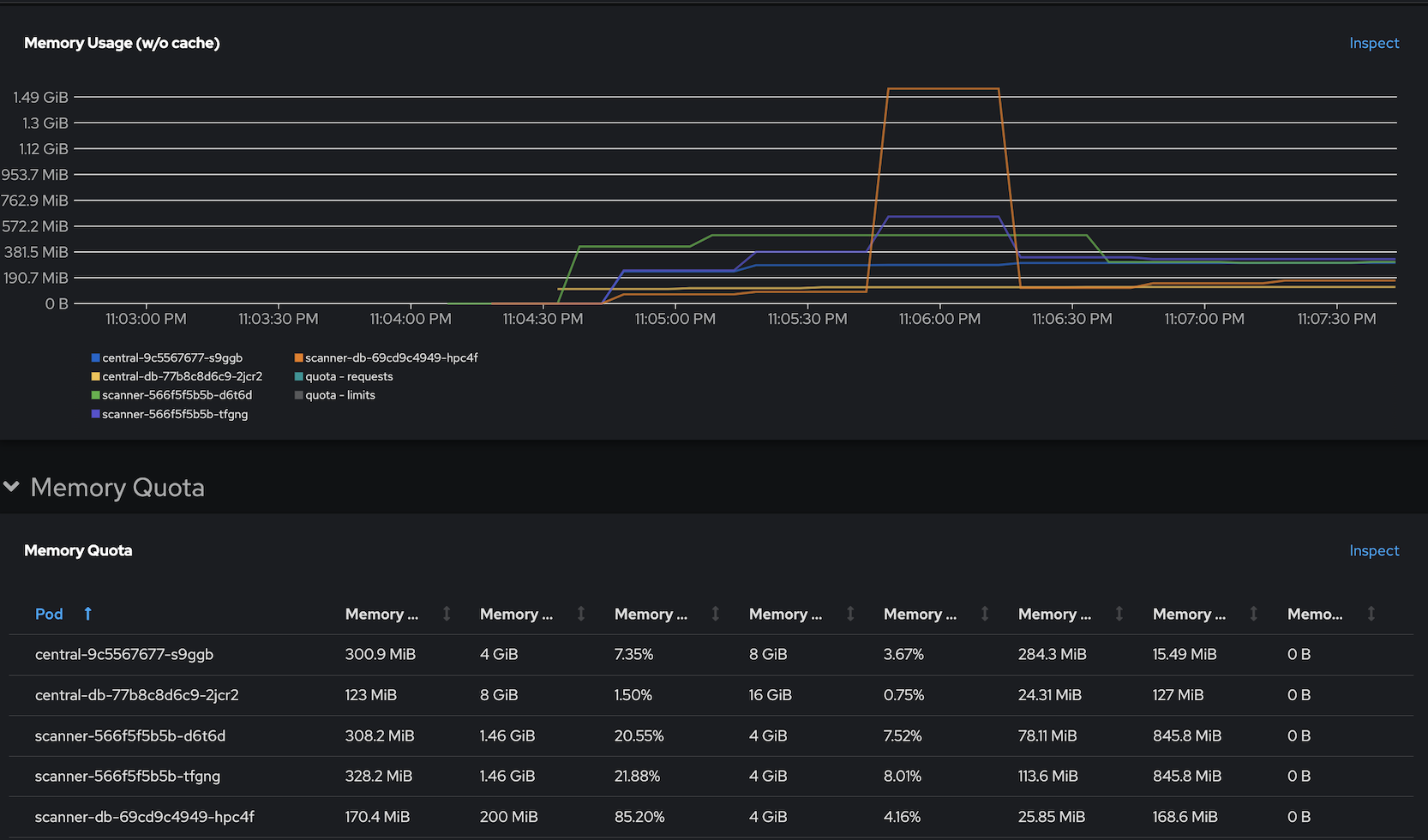
[Optional] Create Central at Infra Nodes
Infra Nodes preparation
Label Infra nodes
oc label node <node> node-role.kubernetes.io/infra="" oc label node <node> node-role.kubernetes.io/acs=""Taint infra nodes with infra-acs
oc adm taint node <node> infra-acs=reserved:NoSchedule
Create Central with acs-central-infra.yaml
oc create -f manifests/acs-central-infra.yaml -n stackrox
Access Central
URL and password to access ACS Console with user admin
ROX_URL=https://$(oc get route central -n stackrox -o jsonpath='{.spec.host}') ROX_CENTRAL_ADDRESS=$(oc get route central -n stackrox -o jsonpath='{.spec.host}'):443 ROX_PASSWORD=$(oc get secret central-htpasswd -n stackrox -o jsonpath='{.data.password}'|base64 -d)
Single Sign-On with OpenShift
Navigate to Platform Configuration -> Access Control then click Create auth Provider and select OpenShift Auth
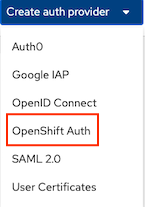
Input configuration then click save
- Name: OpenShift
- Minium access role: Analyst
Rules: mapped spcific user to Admin role
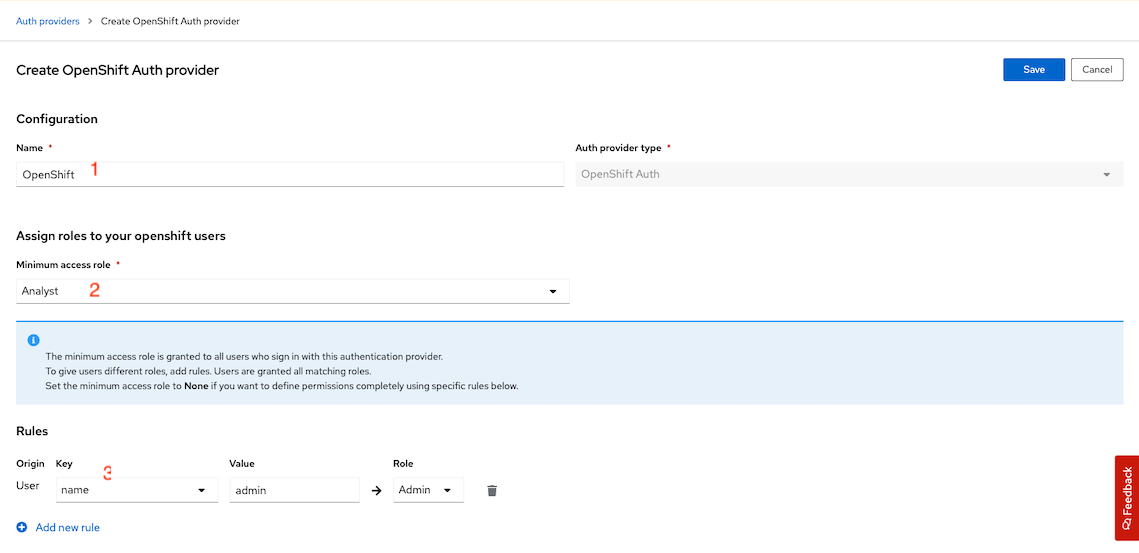
Logout and refresh your browser. OpenShift provider will be available for you to login with OpenShift's user account
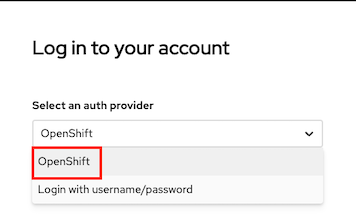
Secured Cluster Services (Managed Cluster)
Operator
- Login to ACS console
Generate cluster init bundle
Platform Configuration -> Integrations -> Cluster Init Bundle -> Generate Bundle
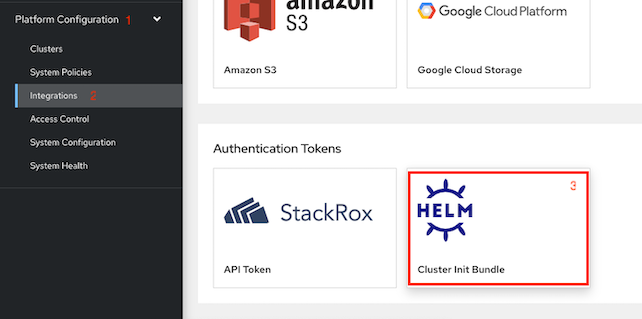
Input cluster name
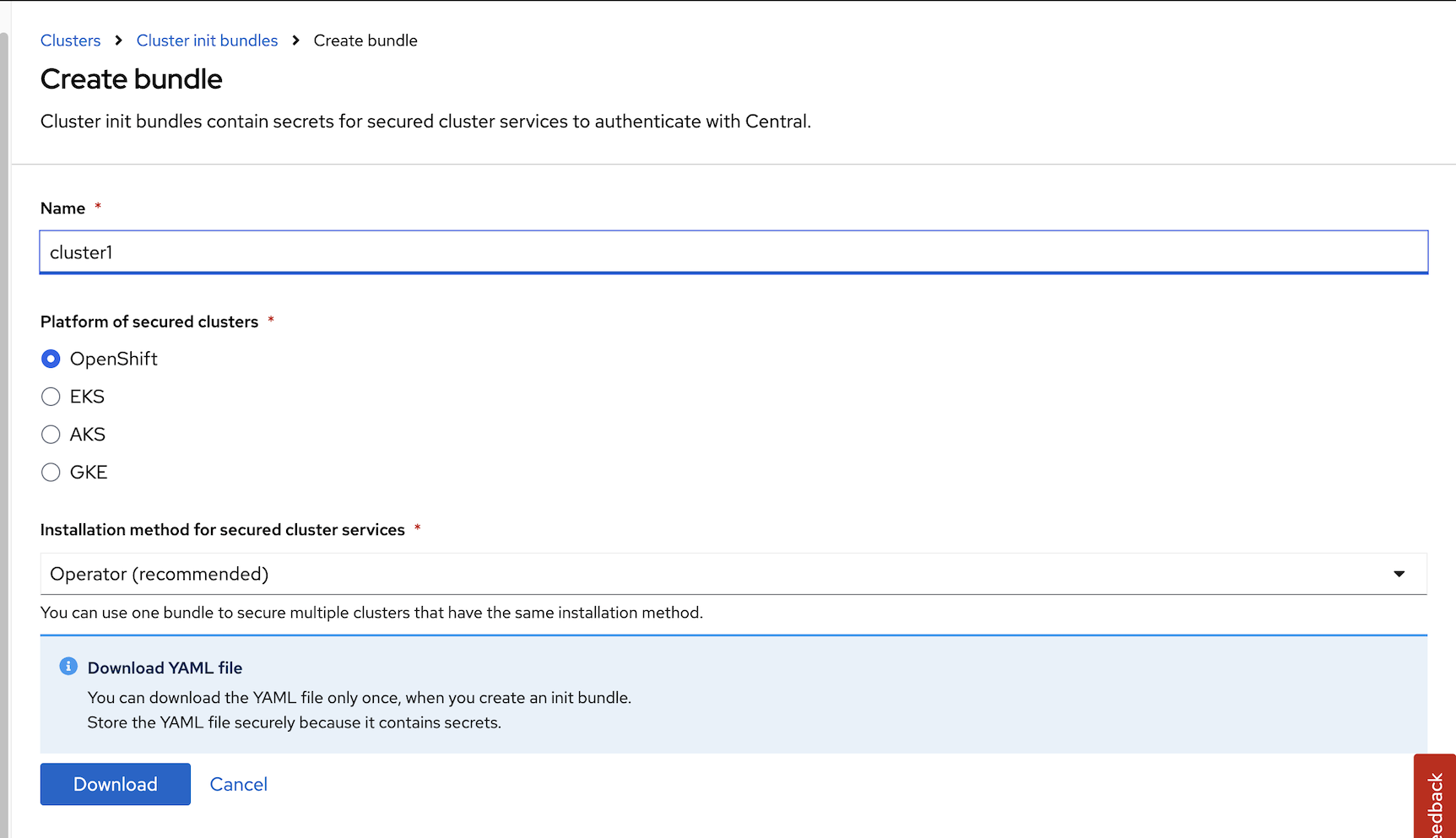
download Kubernetes Secrets file for installation with Operator or Helm values file for installation with roxctl
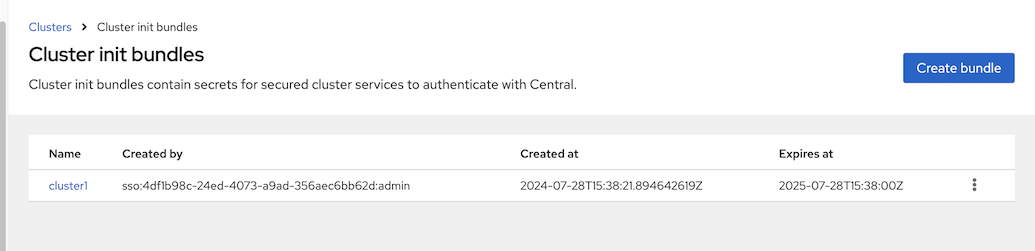
Create namespace for Secured Cluster Services
oc new-project stackrox-secured-clusterCreate secret from previously downloaded Kubernetes Secrets file
oc create -f cluster1-Operator-secrets-cluster-init-bundle.yaml -n stackrox-secured-clusterOutput
secret/admission-control-tls created secret/collector-tls created secret/sensor-tls createdInstall Secure Cluster Services on local cluster
Create Secured Cluster Service with acs-secured-cluster.yaml
oc create -f manifests/acs-secured-cluster.yaml -n stackrox-secured-clusterRemark: acs-secured-cluster.yaml is prepared for install Secured Cluster Service within the same cluster with Central.
If you want Admission Control run on Infra Nodes with acs-secured-cluster-infra.yaml
oc create -f manifests/acs-secured-cluster-infra.yaml -n stackrox-secured-clusterCheck status
oc get securedcluster/cluster1 -n stackrox-secured-cluster -o jsonpath='{.status.conditions[0]}' echo "\n" oc get pods -n stackrox-secured-clusterOutput
{"lastTransitionTime":"2024-07-28T15:50:59Z","message":"StackRox Secured Cluster Services 4.5.0 has been installed.\n\n\n\nThank you for using StackRox!\n","reason":"InstallSuccessful","status":"True","type":"Deployed"} NAME READY STATUS RESTARTS AGE admission-control-7c68c4f7b4-kgblg 1/1 Running 0 62s admission-control-7c68c4f7b4-phdj8 1/1 Running 0 62s admission-control-7c68c4f7b4-tfj2g 1/1 Running 0 61s collector-hcvnc 3/3 Running 0 61s collector-jkg44 3/3 Running 0 62s collector-t225q 3/3 Running 0 61s collector-vxpmv 3/3 Running 0 62s collector-wcwxv 3/3 Running 0 62s collector-wt5vb 3/3 Running 0 61s scanner-7bbc488778-2hvkp 1/1 Running 0 62s scanner-7bbc488778-l8vf2 1/1 Running 0 62s scanner-7bbc488778-xzjr2 1/1 Running 0 62s scanner-db-97dbbf44-2j6vw 1/1 Running 0 62s sensor-7c49b87f4f-8jx2t 1/1 Running 0 62sRemark
- Adminission control is high availability with default 3 pods
- Collector is run on every nodes including control plane
Resources consumed by admission control and collector
CPU
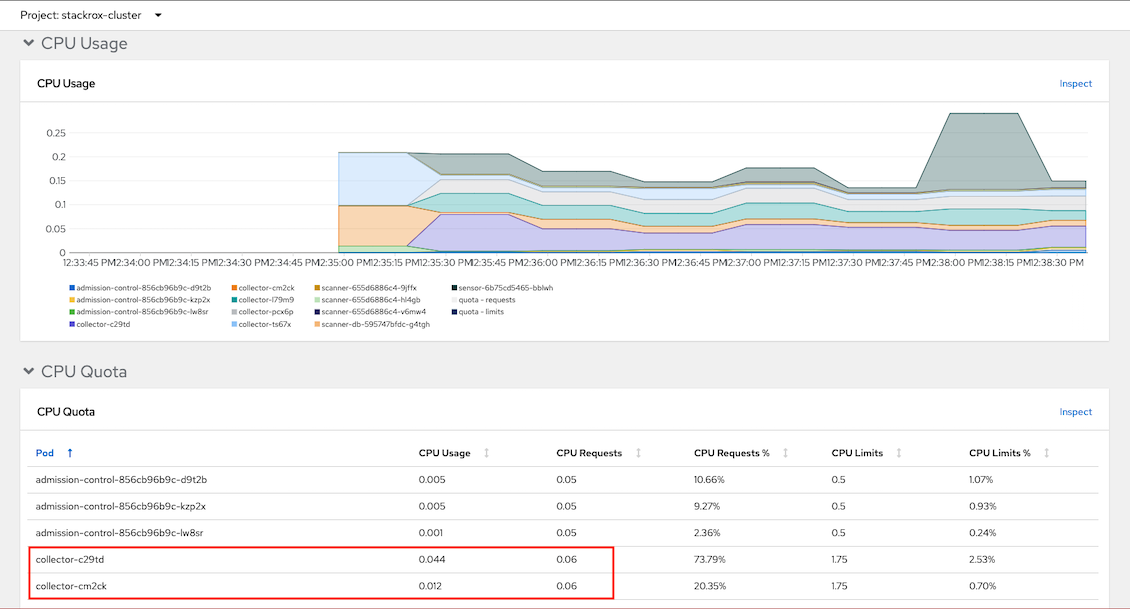
Memory
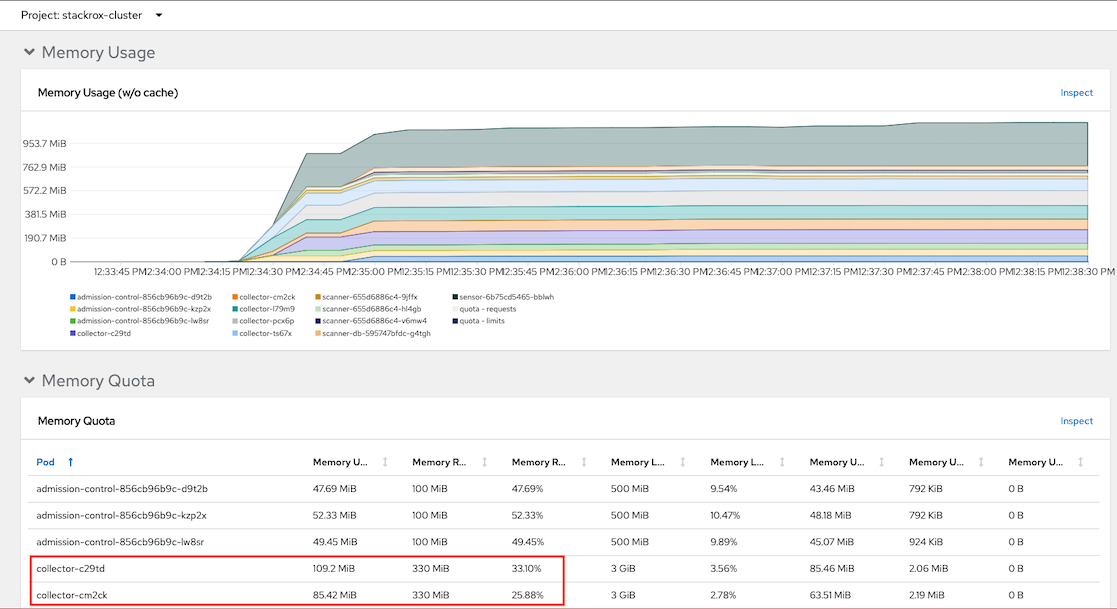
Install Secure Cluster Services on remote cluster
- Generate cluster init bundle
Create secret from previously downloaded Kubernetes Secrets file
oc new-project stackrox-secured-cluster oc create -f cluster2-cluster-init-secrets.yaml -n stackrox-secured-cluster- Install ACS operator
Create Secured Cluster Service with centralEndpoint set to Central's route.
Get Central's route and save to ROX_HOST environment variable
ROX_HOST=$(oc get route central -n stackrox -o jsonpath='{.spec.host}')Login to remote cluster and run following command.
cat manifests/acs-secured-cluster.yaml | \ sed 's/central.stackrox.svc/'$ROX_HOST'/' | \ sed s/cluster1/cluster2/ | \ oc create -n stackrox-secured-cluster -f -
CLI roxctl and Helm
Create authentication token
Login to Central
echo "ACS Console: https://$(oc get route central -n stackrox -o jsonpath='{.spec.host}')"Platform Configuration -> Integrations -> Authentication Tokens. Select StackRox API Token then generate token and copy token to clipboard
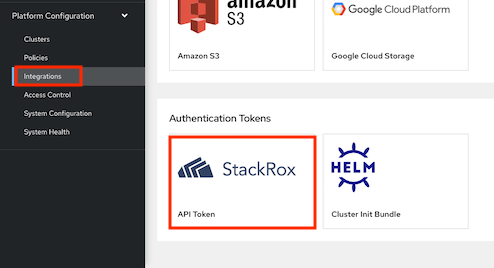
- Token Name: admin
- Role: Admin
Set environment variable
export ROX_API_TOKEN=<api-token> export ROX_CENTRAL_ADDRESS=$(oc get route central -n stackrox -o jsonpath='{.spec.host}'):443Add Helm repository
helm repo add rhacs https://mirror.openshift.com/pub/rhacs/charts/Install Secure Cluster Services on local cluster
Generate cluster init bundle
CLUSTER_NAME=cluster1 roxctl --insecure-skip-tls-verify -e "$ROX_CENTRAL_ADDRESS" central init-bundles generate $CLUSTER_NAME \ --output $CLUSTER_NAME-init-bundle.yamlExample of output
INFO: Successfully generated new init bundle. Name: cluster1 Created at: 2022-05-22T07:43:47.645062387Z Expires at: 2023-05-22T07:44:00Z Created By: admin ID: 84c50c04-de36-450d-a5d6-7a23f1dd563c INFO: The newly generated init bundle has been written to file "cluster1-init-bundle.yaml". INFO: The init bundle needs to be stored securely, since it contains secrets. INFO: It is not possible to retrieve previously generated init bundles.Create collectors
helm install -n stackrox-cluster --create-namespace stackrox-secured-cluster-services rhacs/secured-cluster-services \ -f ${CLUSTER_NAME}-init-bundle.yaml \ --set clusterName=${CLUSTER_NAME} \ --set imagePullSecrets.allowNone=true
Install Secure Cluster Services on Remote cluster
Generate cluster init bundle
CLUSTER_NAME=cluster2 roxctl --insecure-skip-tls-verify -e "$ROX_CENTRAL_ADDRESS" central init-bundles generate $CLUSTER_NAME \ --output $CLUSTER_NAME-init-bundle.yamlCreate collectors
helm install -n stackrox --create-namespace stackrox-secured-cluster-services rhacs/secured-cluster-services \ -f ${CLUSTER_NAME}-init-bundle.yaml \ --set centralEndpoint=${ROX_CENTRAL_ADDRESS} \ --set clusterName=${CLUSTER_NAME} \ --set imagePullSecrets.allowNone=true
Check collector pods
oc get pods -n stackrox -l app=collector,app.kubernetes.io/name=stackroxOutput
NAME READY STATUS RESTARTS AGE collector-5hmzt 2/2 Running 0 87s collector-dmpps 2/2 Running 0 87s collector-ffpdg 2/2 Running 0 87s collector-rfkq2 2/2 Running 0 87s collector-x4gtb 2/2 Running 0 87s
View Managed Cluster
Check ACS Console
Dashboard
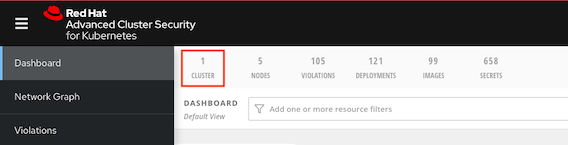
Platform Configuration -> Clusters
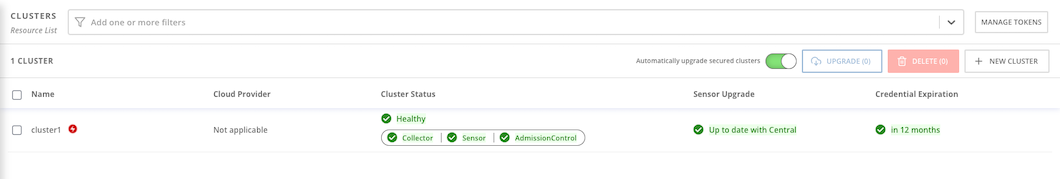
Overall status
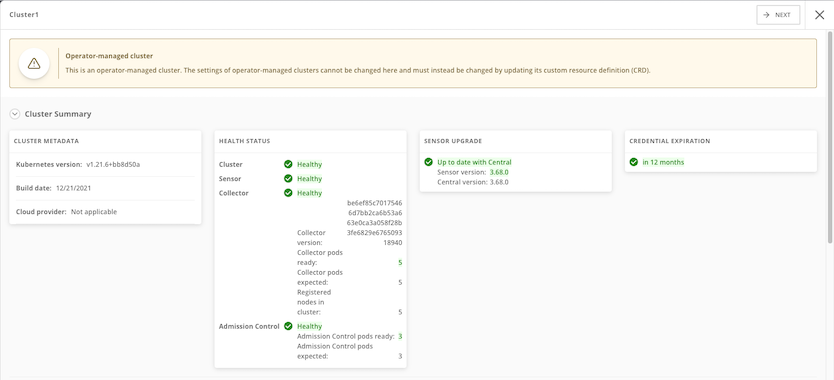
Dynamic configuration
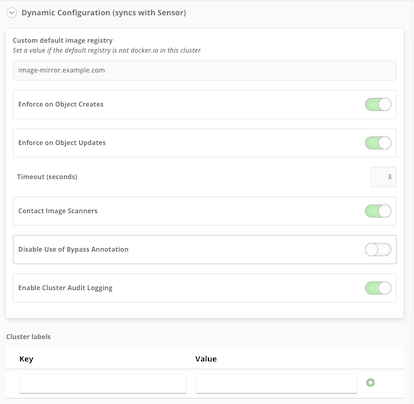
Helm-managed cluster
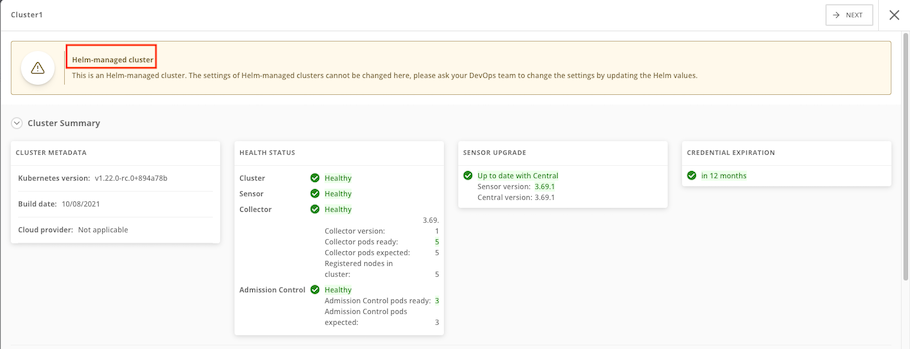
Integration with Nexus
Setup Nexus
Create namespace
oc new-project ci-cdCreate nexus
cd bin ./setup_nexus.shExample of output
expose port 5000 for container registry service/nexus-registry exposed route.route.openshift.io/nexus-registry created NEXUS URL = nexus-ci-cd.apps.cluster-**tlc.com NEXUS User admin: ***** NEXUS User jenkins: ********** Nexus password is stored at nexus_password.txtLogin to nexus with user admin and initial password and set new admin password.
- Browse repository
Copy sample container images to nexus
NEXUS=$(oc get route nexus-registry -n ci-cd -o jsonpath='{.spec.host}')/repository/container allImages=(backend:v1 backend:native backend:CVE-2020-36518 frontend-js:v1 frontend-js:node log4shell:latest backend-native:distroless) for image in $allImages do echo "############## Copy $image ##############" podman run quay.io/skopeo/stable \ copy --src-tls-verify=true \ --dest-tls-verify=false \ --src-no-creds \ --dest-username admin \ --dest-password $NEXUS_PASSWORD \ docker://quay.io/voravitl/$image \ docker://$NEXUS/$image echo "##########################################" doneCheck Nexus docker repository
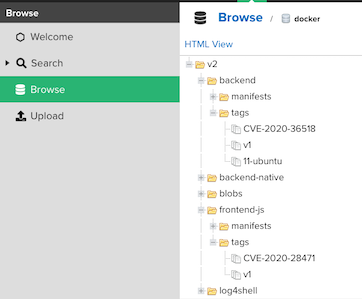
Config ACS
- Login to ACS Central
Platform Configuration -> Integrations -> Sonatype Nexus -> New Integration
Check for Nexus Container Registry address
echo "Endpoint: $(oc get route nexus-registry -n ci-cd -o jsonpath='{.spec.host}')"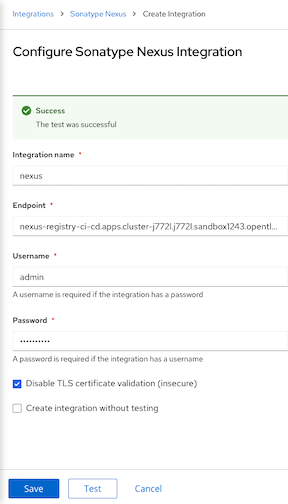
- Input User, Password and Nexus Registry address then click Test and Save
Container Image with Vulnerabilities
Deploy sample application
oc new-project test oc run log4shell --labels=app=log4shell --image=$(oc get route nexus-registry -n ci-cd -o jsonpath='{.spec.host}')/log4shell:latest -n test oc run backend --labels=app=CVE-2020-36518 --image=$(oc get route nexus-registry -n ci-cd -o jsonpath='{.spec.host}')/backend:CVE-2020-36518 -n test watch oc get pods -n testCheck ACS Dashboard.
1 Criticals violation will be found.
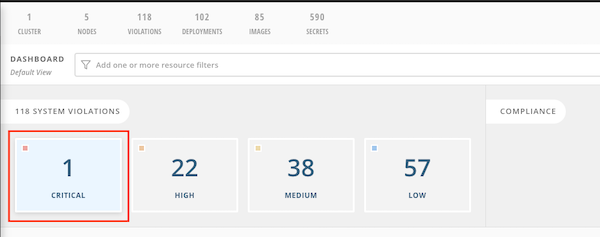
Drill down for more information
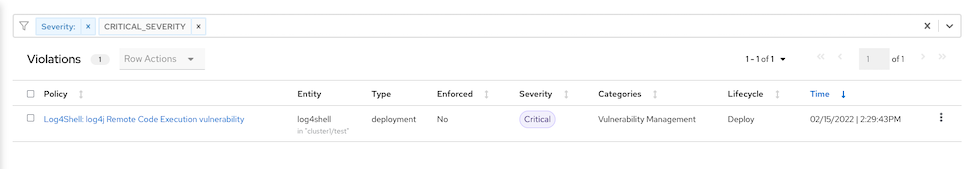
CVE Information
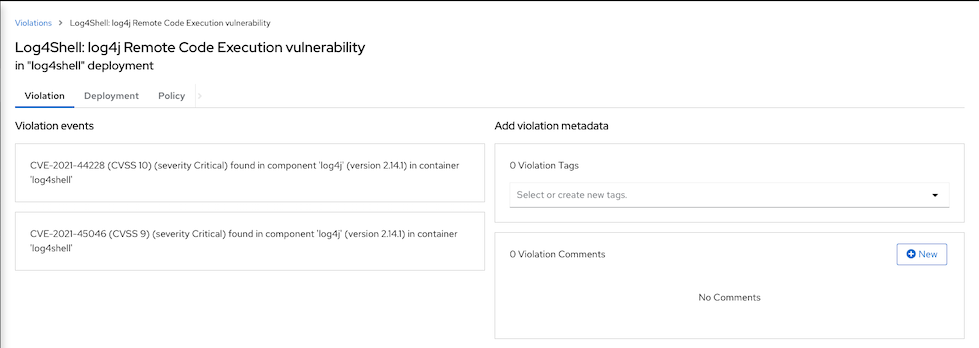
CVSS score: https://nvd.nist.gov/vuln-metrics/cvss
- Search by CVE. Vulnerability Management -> Dashboard -> IMAGES -> Search for CVE-2021-44228
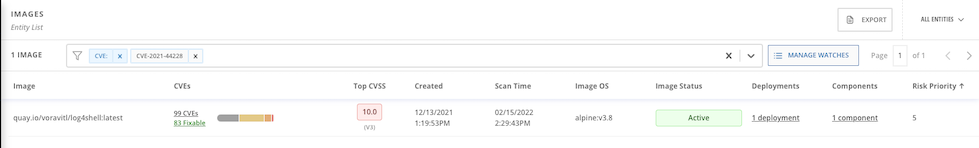
Details information
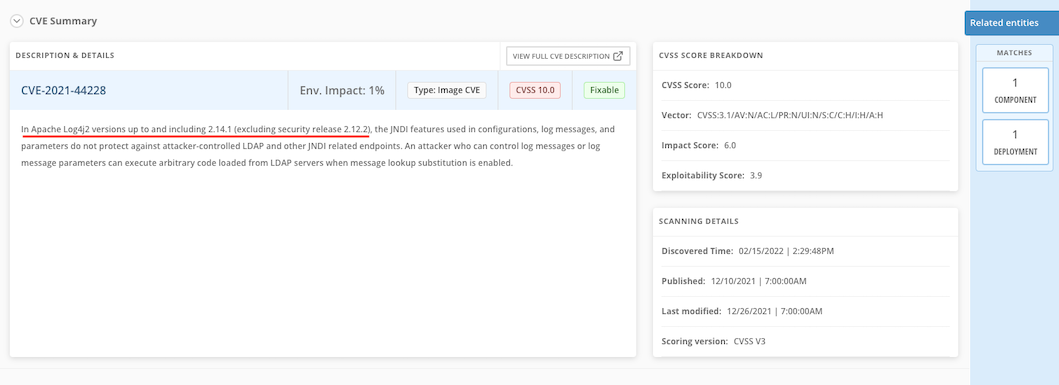
Naviate to Violations, You will find Fixable at least important that is alert for deployment with fixable vulnerbilities on backend deployment
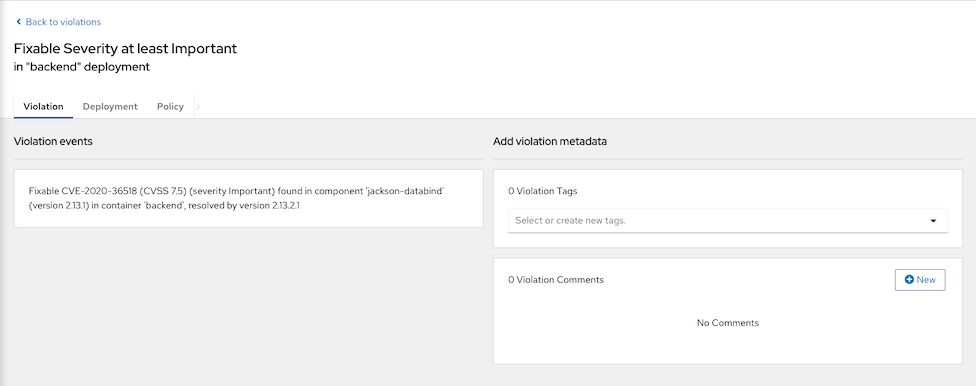
Affected deployment
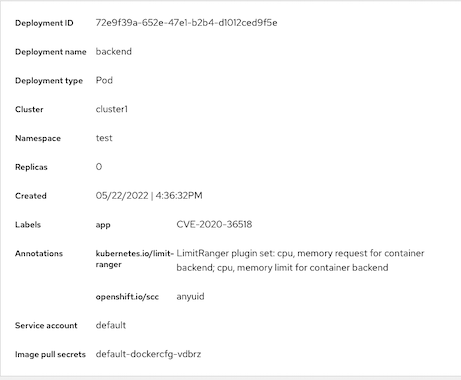
Drilled down to integrated nexus
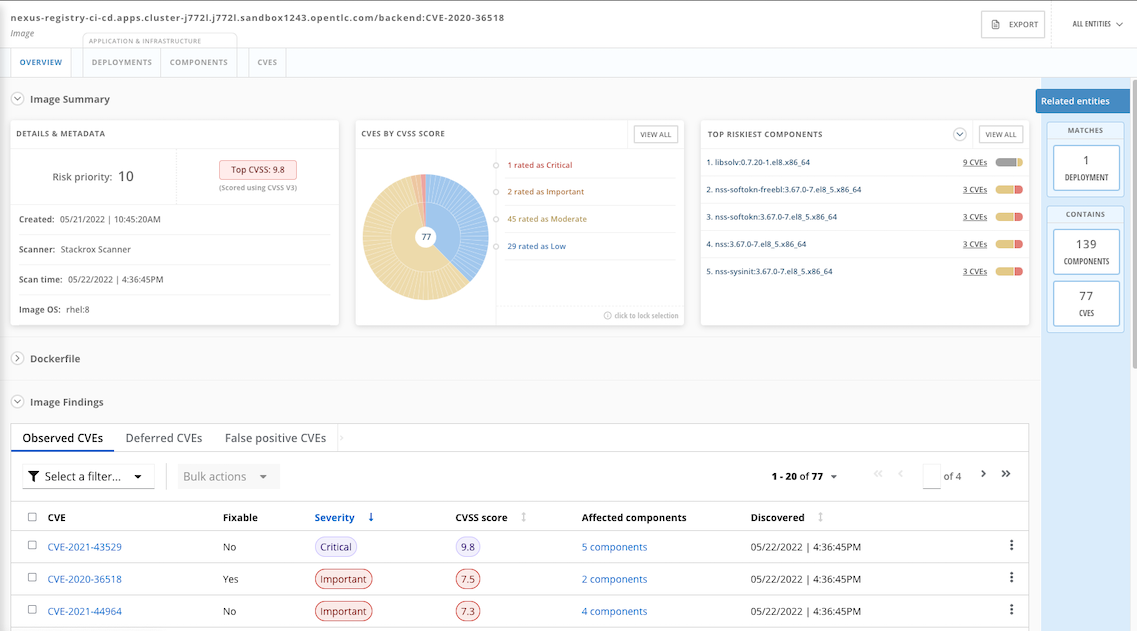
Shift Left Security
kube-linter
Try kube-linter with deployment YAML
kube-linter lint manifests/mr-white.yamlDownload kube-linter from this link
Sample recommendation
``` KubeLinter 0.6.5
manifests/mr-white.yaml: (object:
/mr-white apps/v1, Kind=Deployment) environment variable SECRET in container "mr-white" found (check: env-var-secret, remediation: Do not use raw secrets in environment variables. Instead, either mount the secret as a file or use a secretKeyRef. Refer to https://kubernetes.io/docs/concepts/configuration/secret/#using-secrets for details.) manifests/mr-white.yaml: (object:
/mr-white apps/v1, Kind=Deployment) The container "mr-white" is using an invalid container image, "quay.io/voravitl/mr-white:latest". Please use images that are not blocked by the BlockListcriteria : [".:(latest)$" "^:$" "(.*/:]+)$" (check: latest-tag, remediation: Use a container image with a specific tag other than latest.)manifests/mr-white.yaml: (object:
/mr-white apps/v1, Kind=Deployment) container "mr-white" does not have a read-only root file system (check: no-read-only-root-fs, remediation: Set readOnlyRootFilesystem to true in the container securityContext.) manifests/mr-white.yaml: (object:
/mr-white apps/v1, Kind=Deployment) container "mr-white" is not set to runAsNonRoot (check: run-as-non-root, remediation: Set runAsUser to a non-zero number and runAsNonRoot to true in your pod or container securityContext. Refer to https://kubernetes.io/docs/tasks/configure-pod-container/security-context/ for details.) manifests/mr-white.yaml: (object:
/mr-white apps/v1, Kind=Deployment) container "mr-white" has cpu request 0 (check: unset-cpu-requirements, remediation: Set CPU requests and limits for your container based on its requirements. Refer to https://kubernetes.io/docs/concepts/configuration/manage-resources-containers/#requests-and-limits for details.) manifests/mr-white.yaml: (object:
/mr-white apps/v1, Kind=Deployment) container "mr-white" has cpu limit 0 (check: unset-cpu-requirements, remediation: Set CPU requests and limits for your container based on its requirements. Refer to https://kubernetes.io/docs/concepts/configuration/manage-resources-containers/#requests-and-limits for details.) manifests/mr-white.yaml: (object:
/mr-white apps/v1, Kind=Deployment) container "mr-white" has memory request 0 (check: unset-memory-requirements, remediation: Set memory requests and limits for your container based on its requirements. Refer to https://kubernetes.io/docs/concepts/configuration/manage-resources-containers/#requests-and-limits for details.) manifests/mr-white.yaml: (object:
/mr-white apps/v1, Kind=Deployment) container "mr-white" has memory limit 0 (check: unset-memory-requirements, remediation: Set memory requests and limits for your container based on its requirements. Refer to https://kubernetes.io/docs/concepts/configuration/manage-resources-containers/#requests-and-limits for details.)
Error: found 8 lint errors
- Try kube-linter with [backend-v1.yaml](manifests/backend-v1.yaml)
```bash
kube-linter lint manifests/backend-v1.yaml
Output
manifests/backend.yaml: (object: <no namespace>/backend-v1 apps/v1, Kind=Deployment) container "backend" does not have a read-only root file system (check: no-read-only-root-fs, remediation: Set readOnlyRootFilesystem to true in the container securityContext.)
Container "backend" still does not have a read-only root file system because Vert.X still need to write /tmp then try backend deployment with emptyDir
Try agin with backend-v1-emptyDir.yaml which set readOnlyRootFilesystem to true
kube-linter lint manifests/backend-v1-emptyDir.yaml
Output
KubeLinter 0.6.5
No lint errors found!
Scan and check image with roxctl
Create token for DevOps tools
- Navigate to Platform Configuration -> Integrations -> Authentication Token -> API Token
- Click Generate Token
- Input token name and select role Continuous Integration
- Copy and save token.
Set API token to environment variable
export ROX_API_TOKEN=<token> ROX_CENTRAL_ADDRESS=$(oc get route central -n stackrox -o jsonpath='{.spec.host}'):443Scan image to check for vulnerbilities
roxctl --insecure-skip-tls-verify -e "$ROX_CENTRAL_ADDRESS" image scan --image $(oc get -n ci-cd route nexus-registry -o jsonpath='{.spec.host}')/backend:v1 --output=table roxctl --insecure-skip-tls-verify -e "$ROX_CENTRAL_ADDRESS" image scan --image $(oc get -n ci-cd route nexus-registry -o jsonpath='{.spec.host}')/backend:CVE-2020-36518 --output=json| jq '.result.summary.CRITICAL'Scan all images in Nexus registry
ROX_CENTRAL_ADDRESS=$(oc get route central -n stackrox -o jsonpath='{.spec.host}'):443 allImages=(backend:v1 backend:11-ubuntu backend:CVE-2020-36518 frontend-js:v1 frontend-js:node frontend-js:CVE-2020-28471 log4shell:latest backend-native:v1 backend-native:distroless) for image in $allImages do roxctl --insecure-skip-tls-verify -e "$ROX_CENTRAL_ADDRESS" image scan --image $(oc get -n ci-cd route nexus-registry -o jsonpath='{.spec.host}')/$image --output=table doneResources comsumed by ACS Central
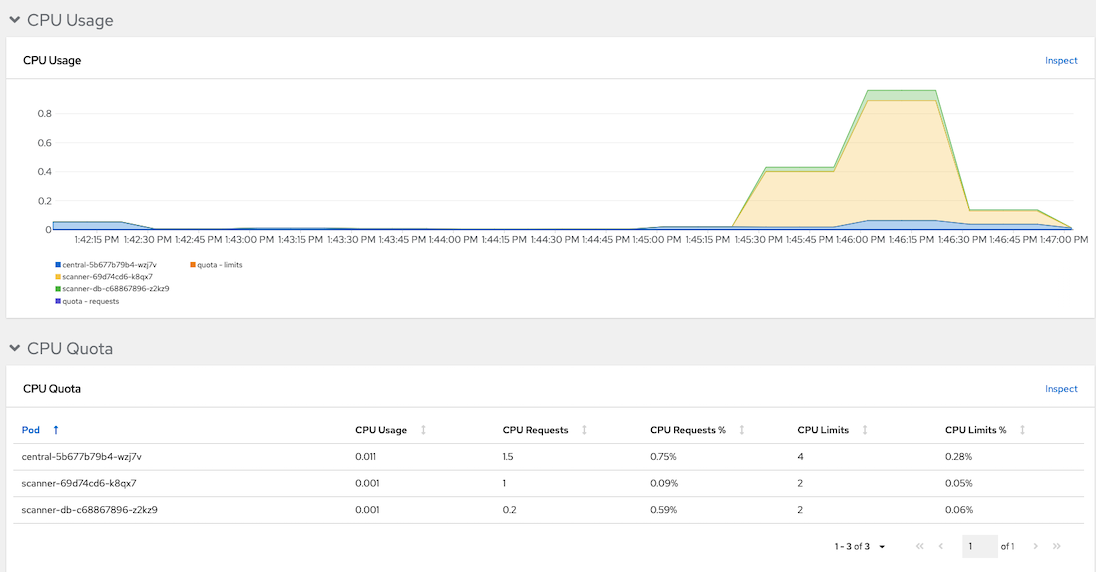
Check images in image registry
Stackrox can check for vulnerbilities in libraries used by Java applicaion. Check for image backend:CVE-2020-36518
roxctl --insecure-skip-tls-verify \ -e "$ROX_CENTRAL_ADDRESS" image check \ --image $(oc get -n ci-cd route nexus-registry -o jsonpath='{.spec.host}')/backend:CVE-2020-36518 \ --output=tableOutput
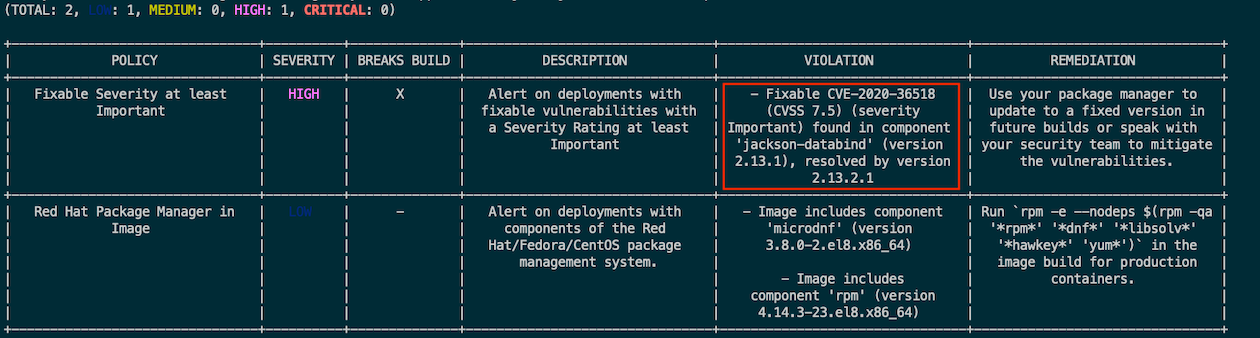
Remark: Column *BREAKS BUILD* indicate that this violation will be stop build process or not
Image backend:v1
roxctl --insecure-skip-tls-verify \ -e "$ROX_CENTRAL_ADDRESS" image check \ --image $(oc get -n ci-cd route nexus-registry -o jsonpath='{.spec.host}')/backend:v1 \ --output=tableOutput
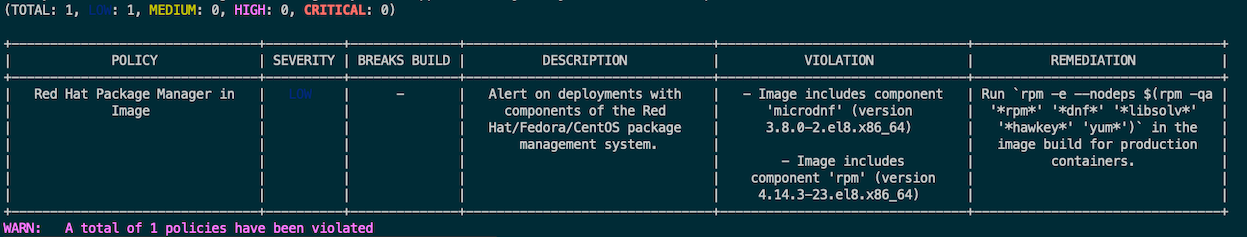
Deployment check
roxctl --insecure-skip-tls-verify -e "$ROX_CENTRAL_ADDRESS" deployment check --file=manifests/backend-bad-example.yaml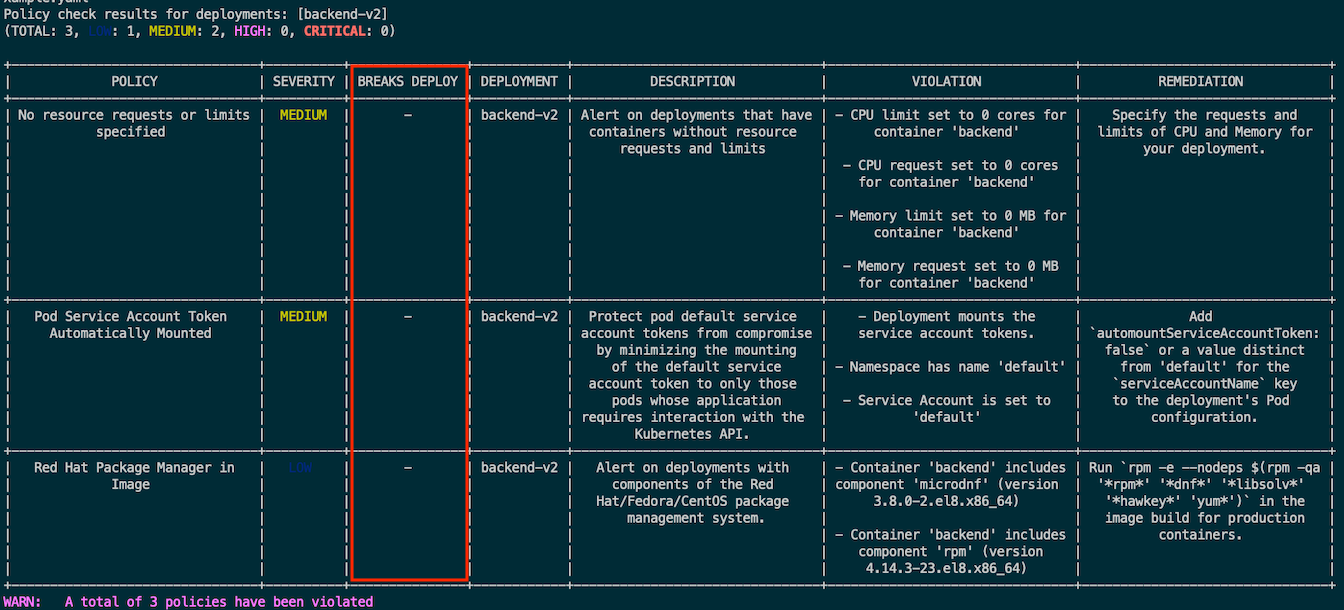
Remark: BREAKS DEPLOY column indicate that deployment will be blocked by ACS or not
Sample of Default Policies
Deploy Mr.White to namespace bad-ns
oc new-project bad-ns --display-name="This is Mr. White Namespace" oc apply -f manifests/mr-white.yaml -n bad-ns oc expose deploy mr-white -n bad-ns oc expose svc mr-white -n bad-ns MR_WHITE=$(oc get route mr-white -o jsonpath='{.spec.host}' -n bad-ns)Run following command
curl http://$MR_WHITE/exec/whoami curl http://$MR_WHITE/exec/useradd%20jessy-pinkman curl http://$MR_WHITE/exec/groupadd%20van-cooking-station oc exec -n bad-ns $( oc get po -o custom-columns='Name:.metadata.name' -n bad-ns --no-headers) -- pwdOutput
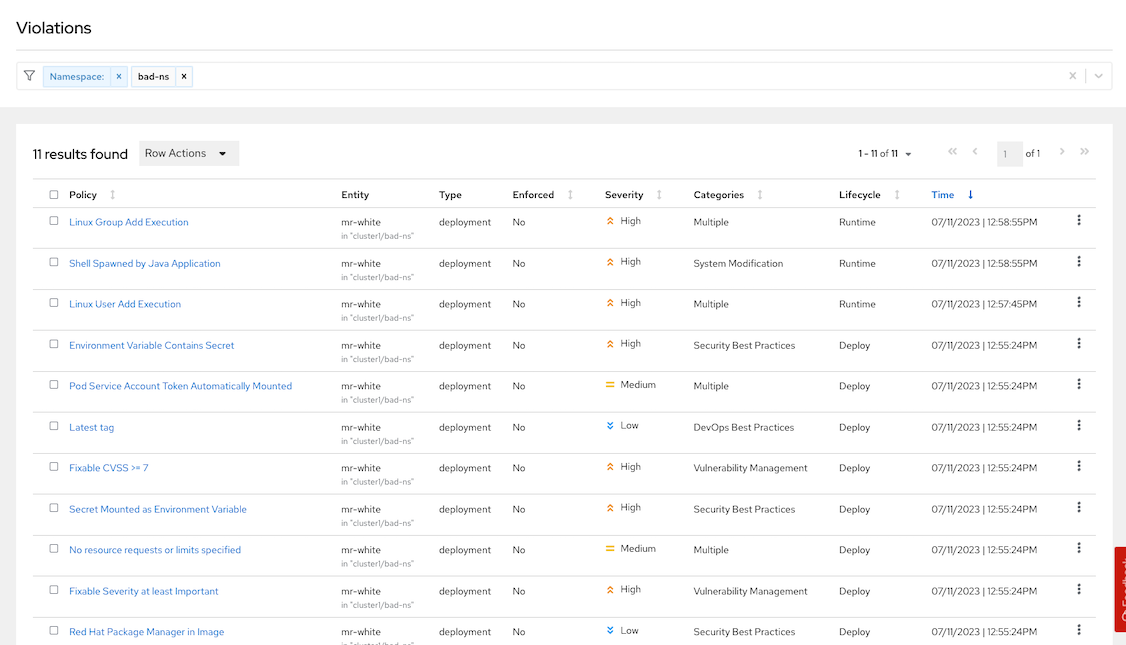
Check for policies
- Shell Spawned by Java Application
- Linux Group Add Execution
- Linux User Add Execution
- Environment Variable Contains Secret
- Secret Mounted as Environment Variable
- Kubernetes Actions: Exec into Pod
- Latest tag
Enforce policy on Buid Stage
Setup Jenkins and SonarQube
cd bin ./setup_cicd_projects.sh ./setup_jenkins.sh ./setup_sonar.shRemark: This demo need Nexus
Use roxctl in Pipeline
Create buildConfig backend-build-stackrox-pipeline with Jenkins.
cat manifests/backend-build-stackrox-pipeline.yaml| \ sed 's/value: NEXUS_REGISTRY/value: '$(oc get route nexus-registry -n ci-cd -o jsonpath='{.spec.host}')'/' | \ oc create -n ci-cd -f -Create build config pipelines
oc create -f manifests/backend-build-stackrox-pipeline.yaml -n ci-cd
Create secret name stackrox-token in namespace ci-cd to store Stackrox API token
echo "...Token.." > token oc create secret generic stackrox-token -n ci-cd --from-file=token rm -f tokenLogin to Jenkins
echo "Jenkins URL: https://$(oc get route jenkins -n ci-cd -o jsonpath='{.spec.host}')"Start backend-build-stackrox-pipeline. Pipeline will failed because image contains CVEs and violate policy Fixable Severity at least Important
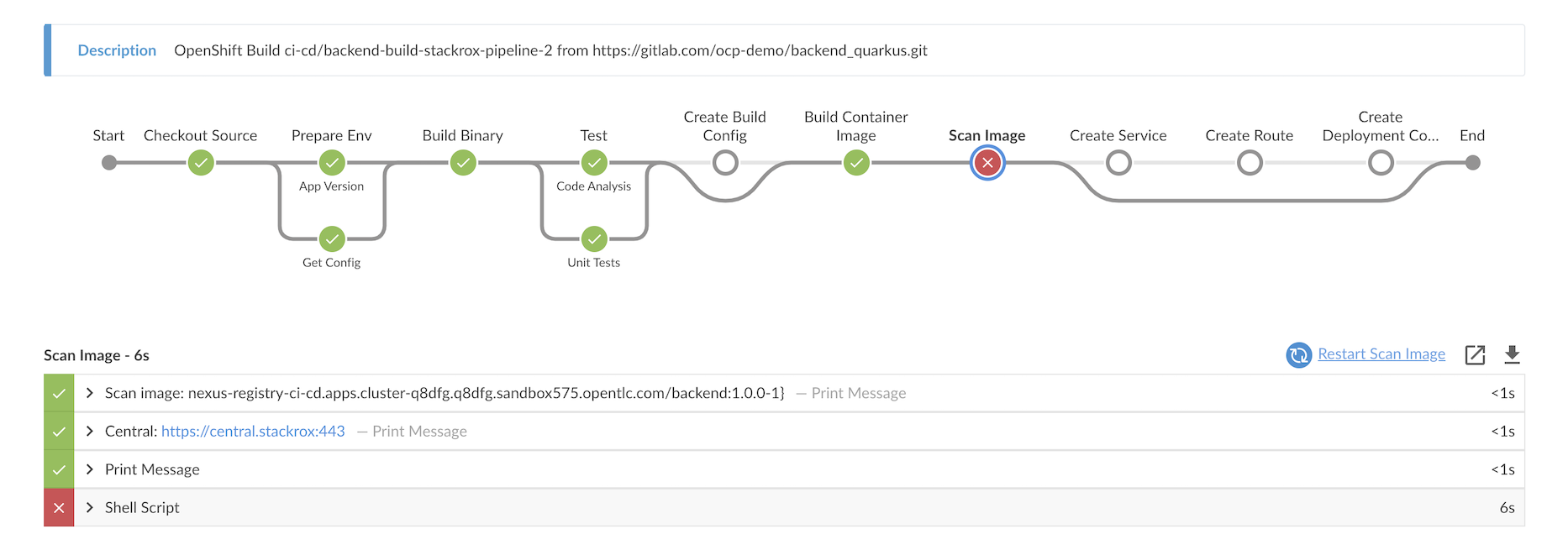
Detail
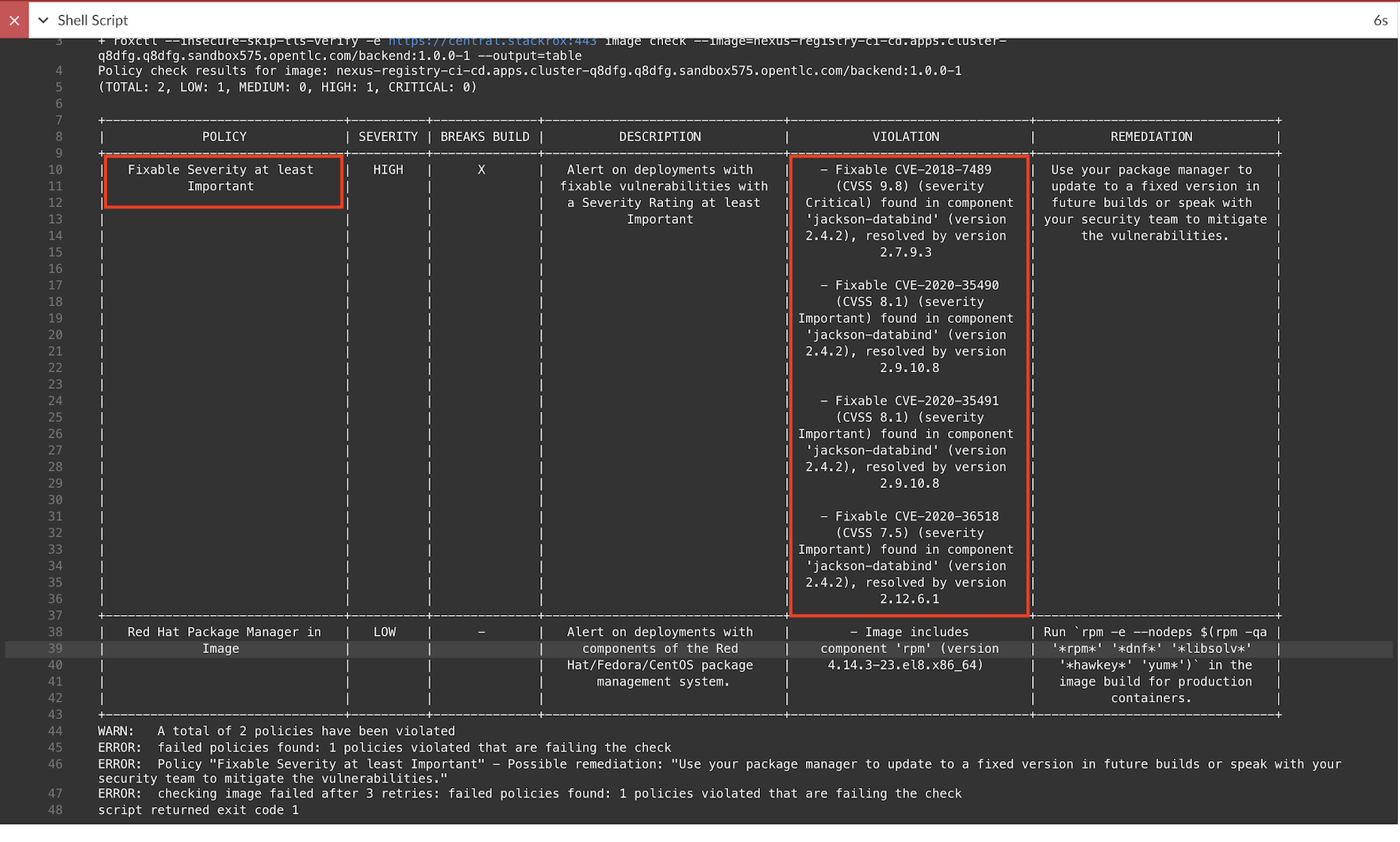
Remark:
Check backend-build-stackrox-pipeline Jenkinsfile for roxctl command in Pipeline.
stage('Scan Image') { steps { container("tools") { echo "Scan image: ${NEXUS_REGISTRY}/${imageName}:${devTag}}" echo "Central: ${env.ROX_CENTRAL_ADDRESS}" sh "export ROX_API_TOKEN=${ROX_API_TOKEN};roxctl --insecure-skip-tls-verify -e ${ROX_CENTRAL_ADDRESS} image check --image=${NEXUS_REGISTRY}/${imageName}:${devTag} --output=table" } } }backend app intentionally use jackson-bind that contains CVEs. You can check this in pom.xml
Change ref from cve to master for backend. Branch master already update jackson-bind to updated version.
source: contextDir: Jenkinsfile/build-stackrox git: ref: master uri: https://gitlab.com/ocp-demo/backend_quarkus.git
Stackrox Jenkins Plugin
Install Stackrox plugin and restart Jenkins
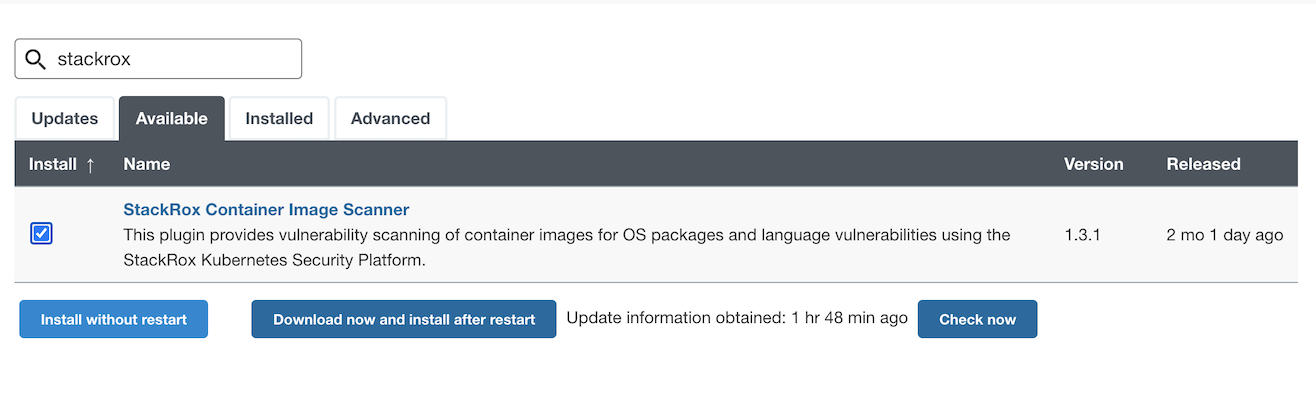
Create buildConfig backend-build-stackrox-with-plugin-pipeline with Jenkins.
cat manifests/backend-build-stackrox-with-plugin-pipeline.yaml| \ sed 's/value: NEXUS_REGISTRY/value: '$(oc get route nexus-registry -n ci-cd -o jsonpath='{.spec.host}')'/' | \ oc create -n ci-cd -f -Start backend-build-stackrox-with-plugin-pipeline. Pipeline will failed because image contains CVEs and violate policy Fixable Severity at least Important
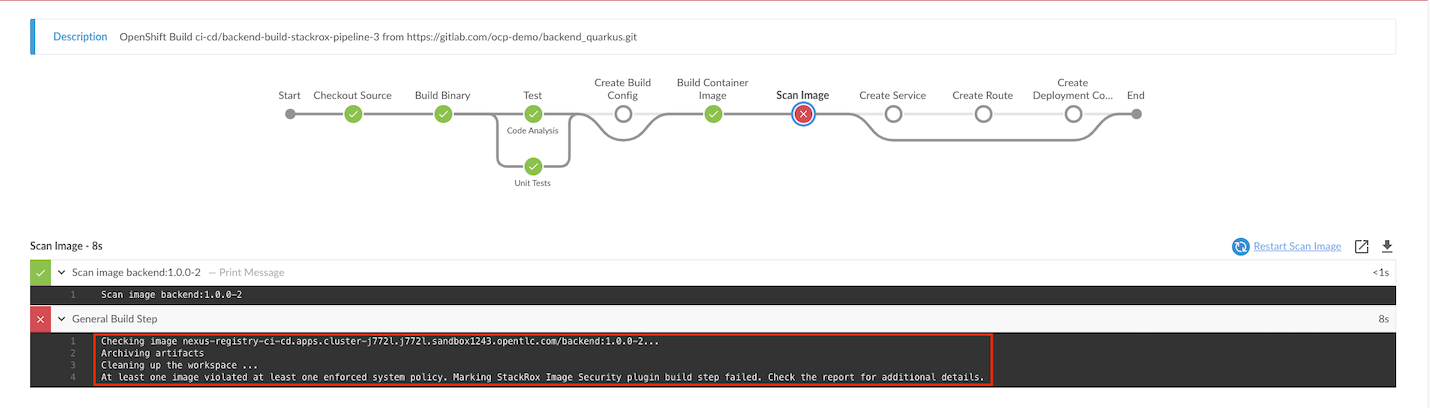
Detailed report in Jenkins
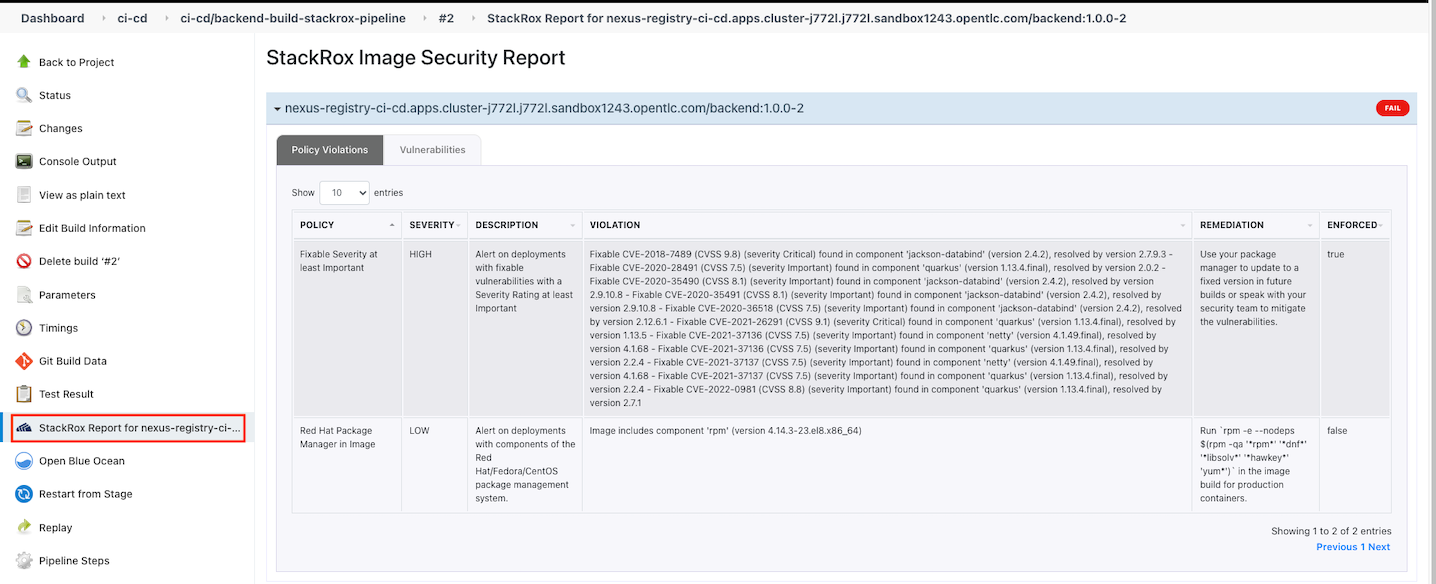
Remark: Jenkinsfile for backend-build-stackrox-with-plugin-pipeline
stage('Scan Image') { steps { script { echo "Scan image: ${NEXUS_REGISTRY}/${imageName}:${devTag}}" stackrox ( apiToken: "${ROX_API_TOKEN}", caCertPEM: '', enableTLSVerification: false, failOnCriticalPluginError: true, failOnPolicyEvalFailure: true, portalAddress: "${env.ROX_CENTRAL_ADDRESS}", imageNames: "${NEXUS_REGISTRY}/${imageName}:${devTag}" ) } } }
Enable Policy
Login to ACS Console, Select Menu Platform -> Configuration, type policy in search bar then input curl
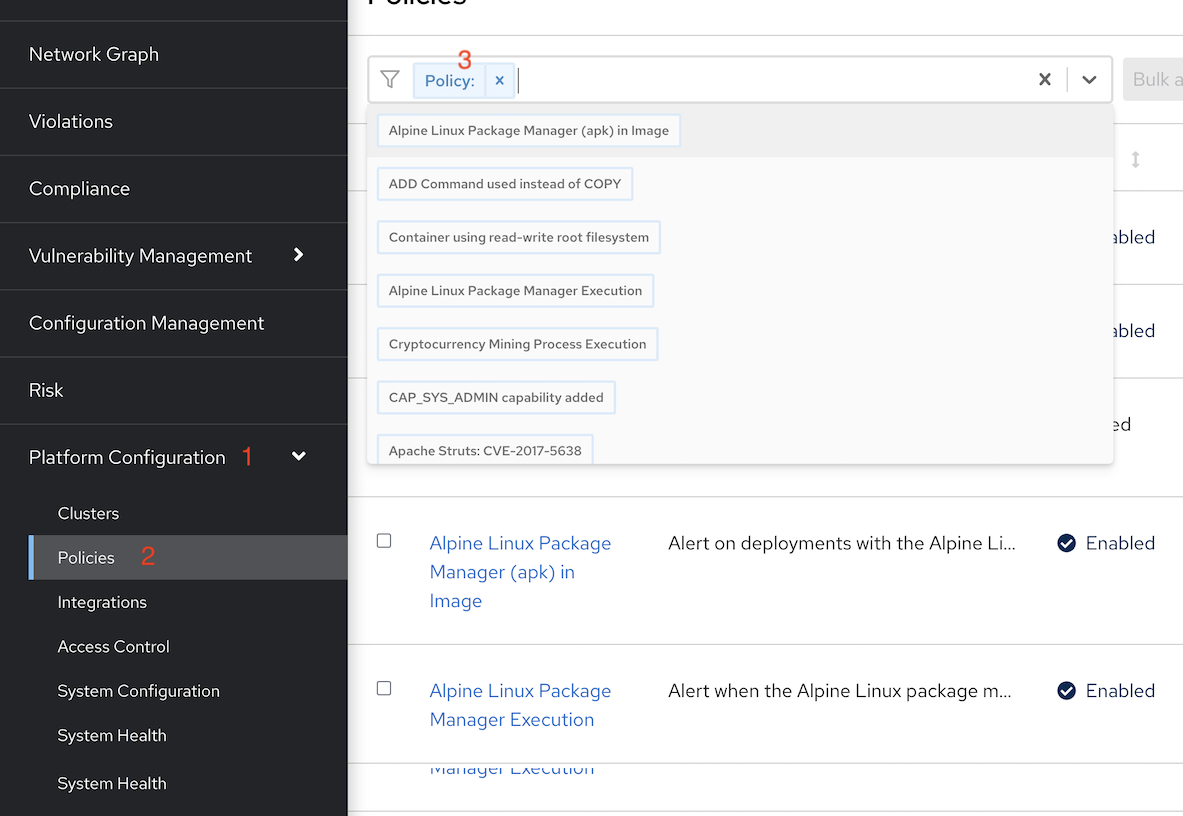
Select policy Curl in image and edit policy
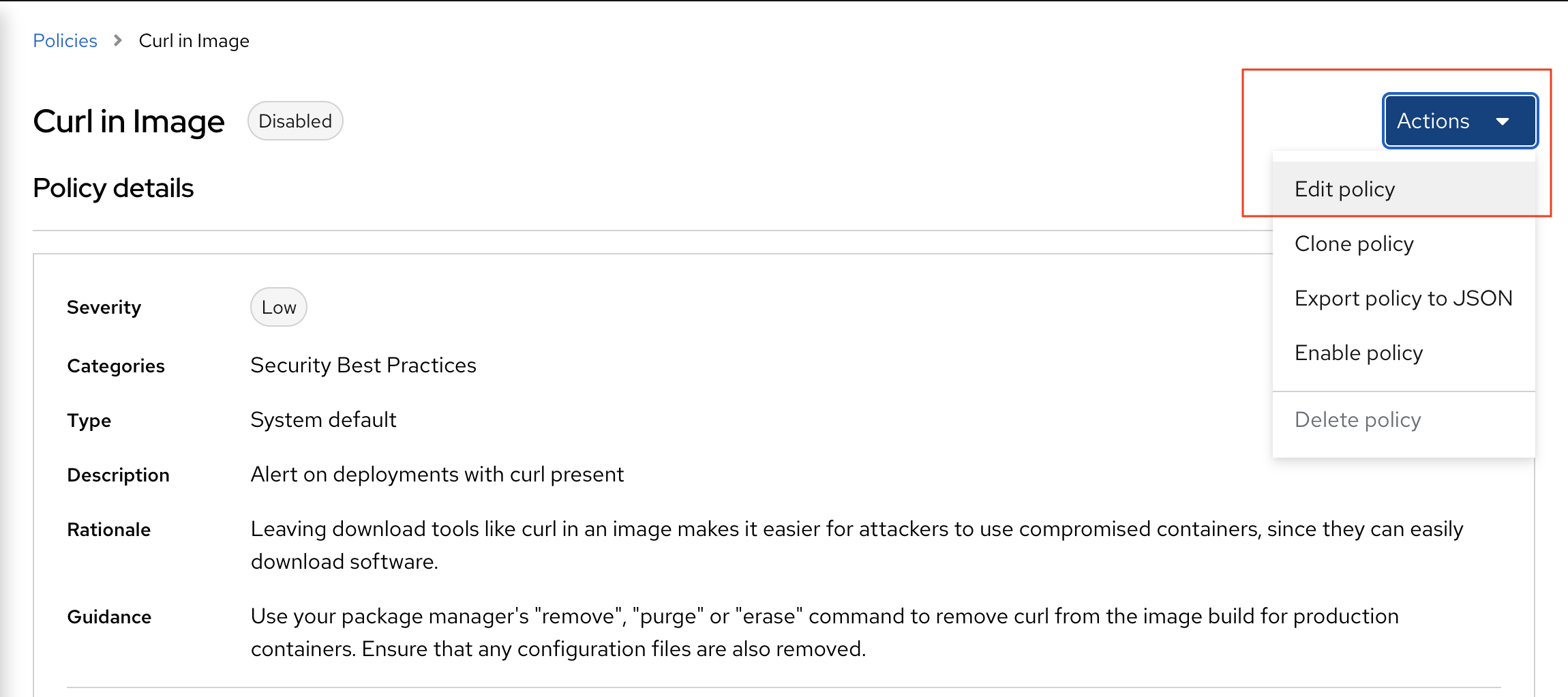
Select policy behavior
- select inform and enforce
enable on build
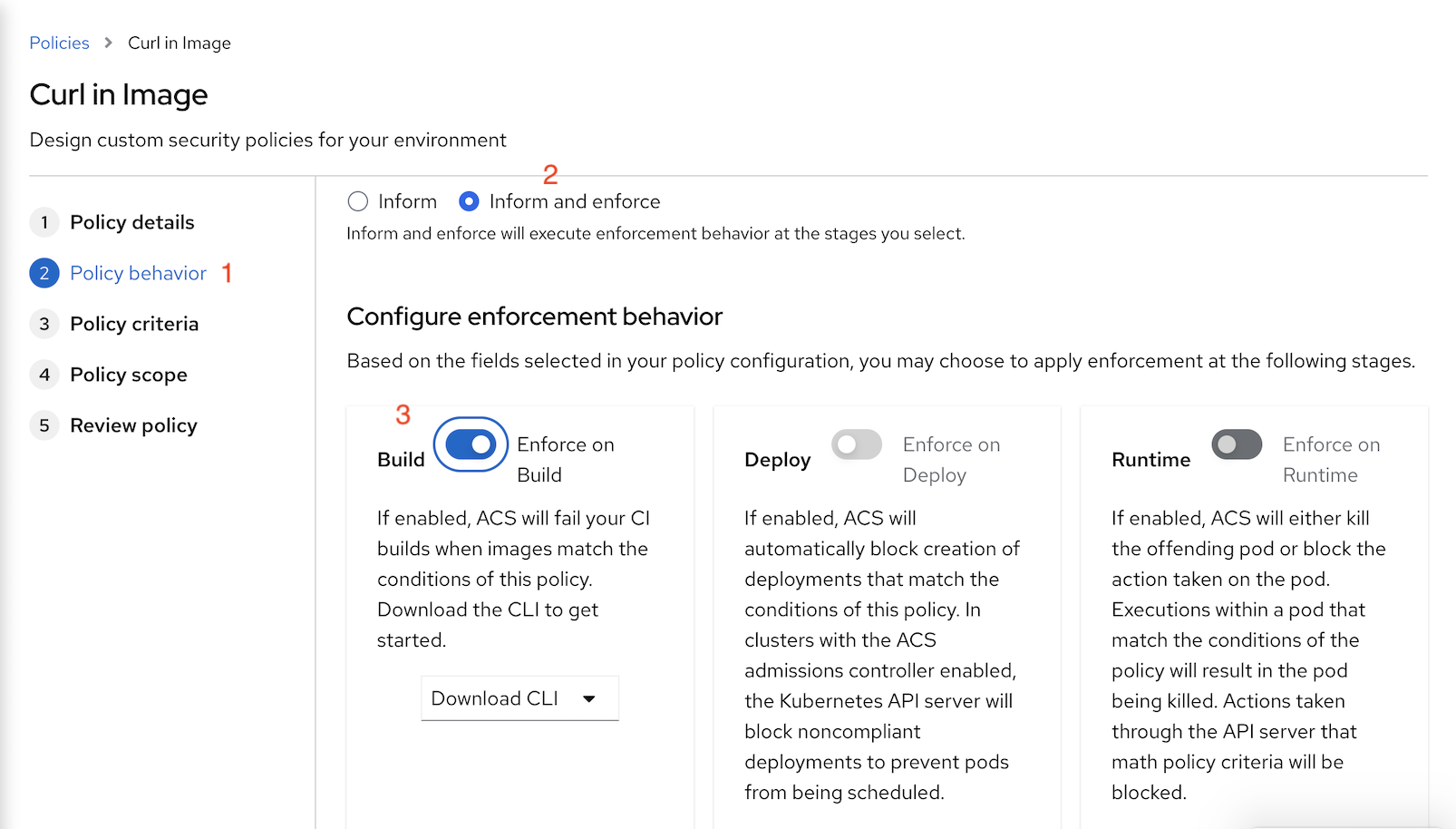
Enable policy curl in image
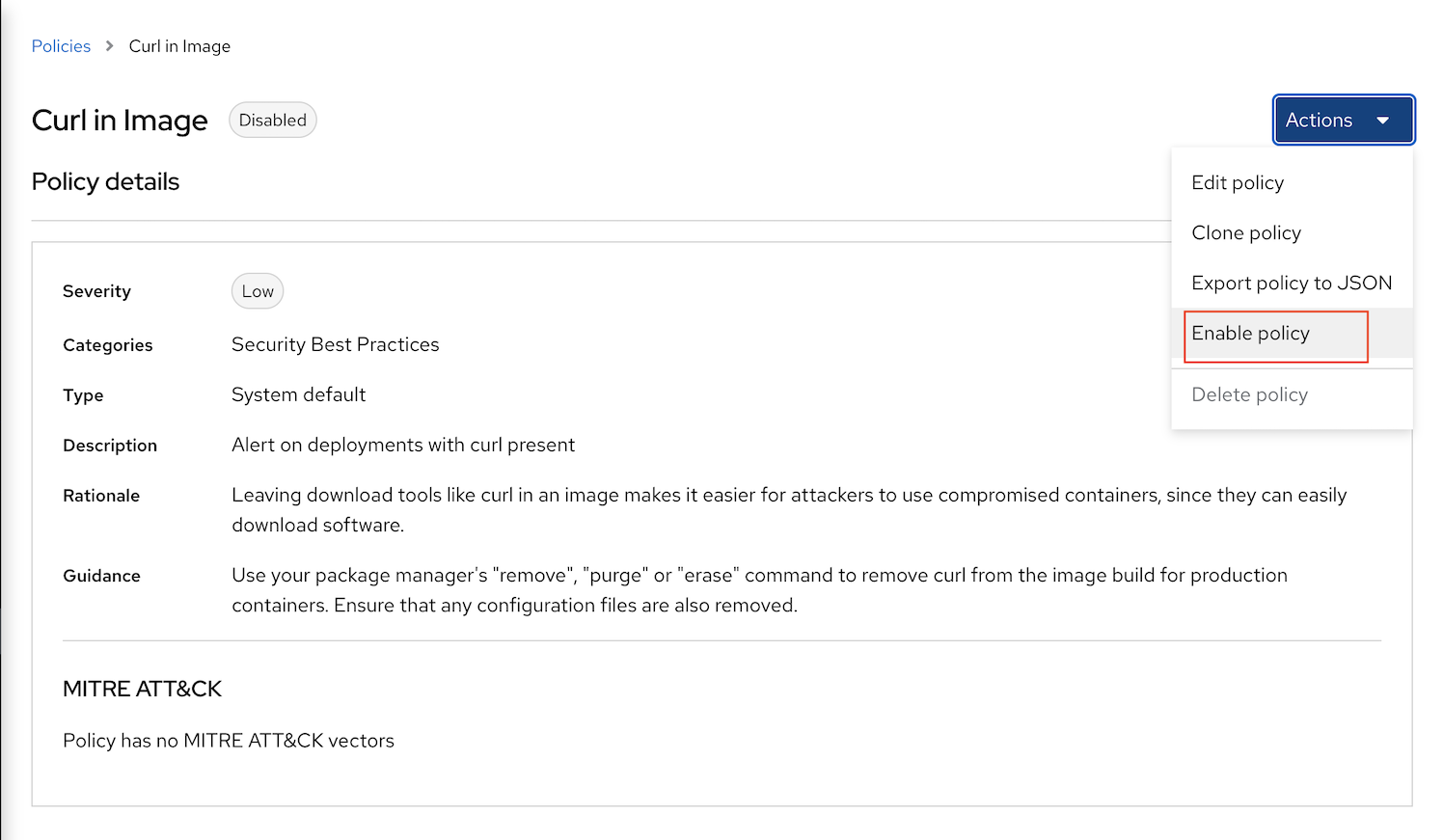
Re-run Jenkins pipeline backend-build-stackrox-pipeline and check for report
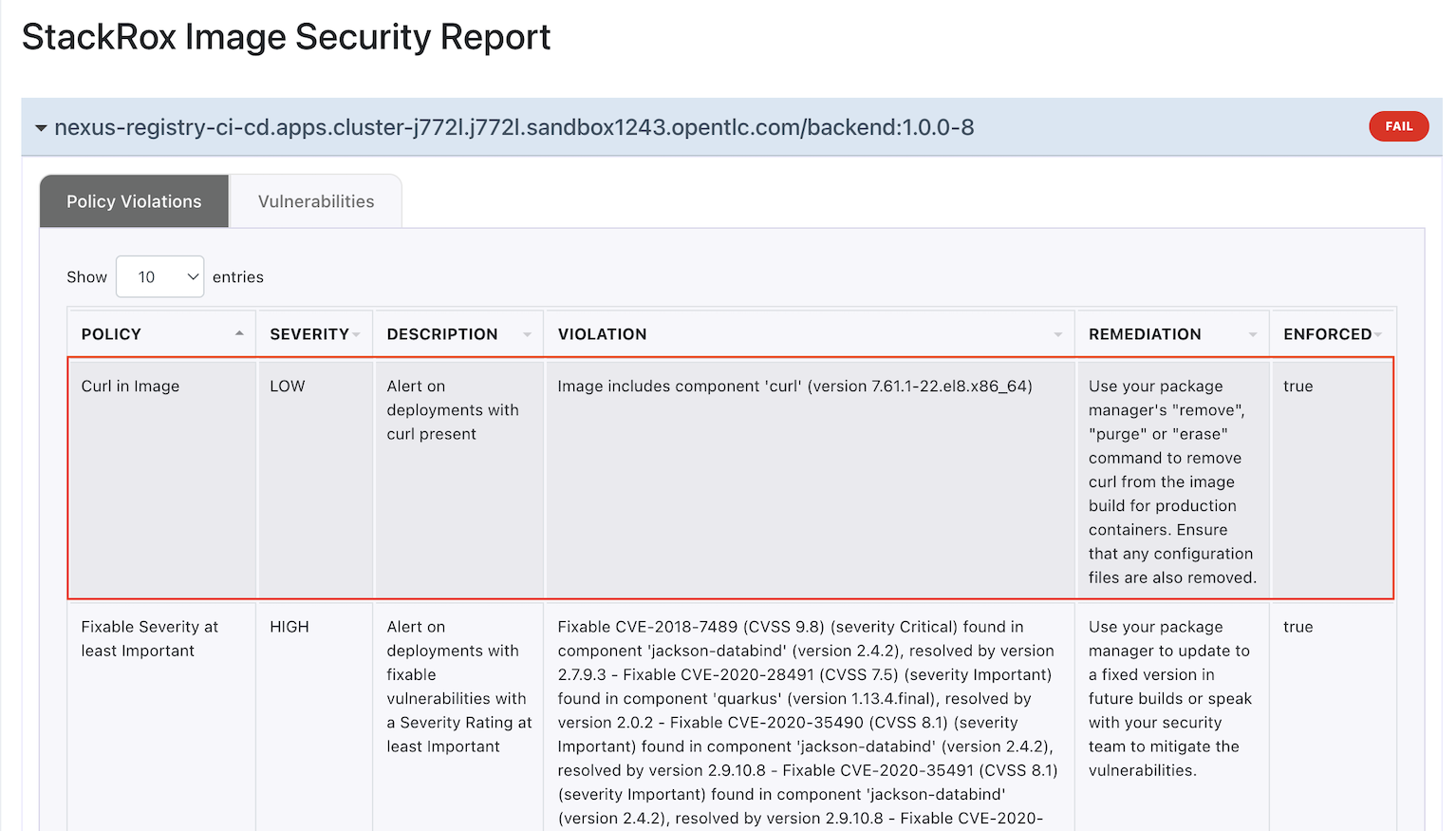
Enforce policy on Deployment Stage
- Create project demo
- Open ACS Central. Navigate to Platform Configuration->Policies
At the search filter. Search for policy No resources requests or limits specified
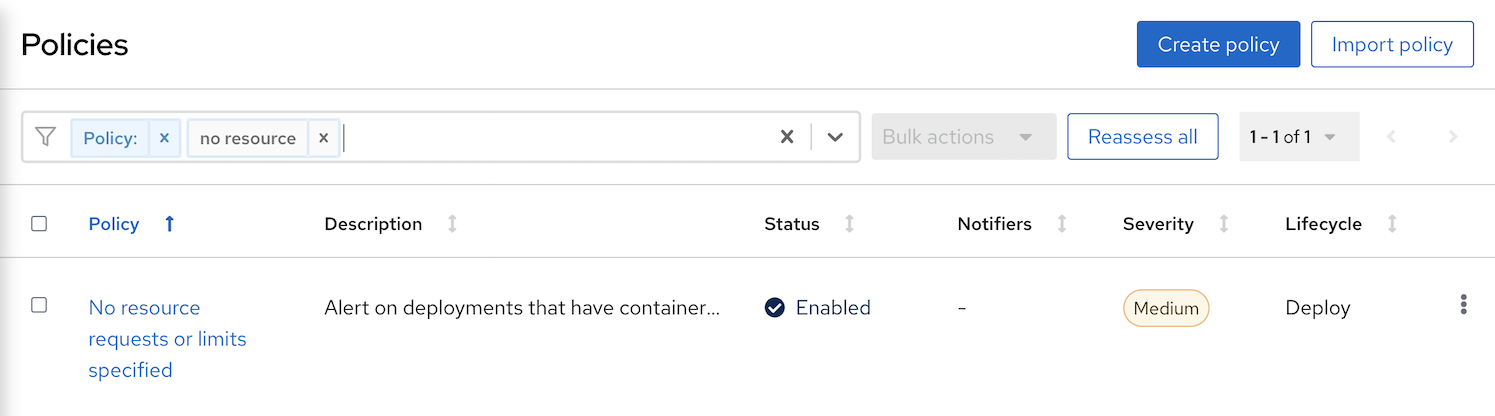
Click Action->Clone Policy and set name to Request and Limit are required
Edit Policy behavior and set response method to Inform and Enforce
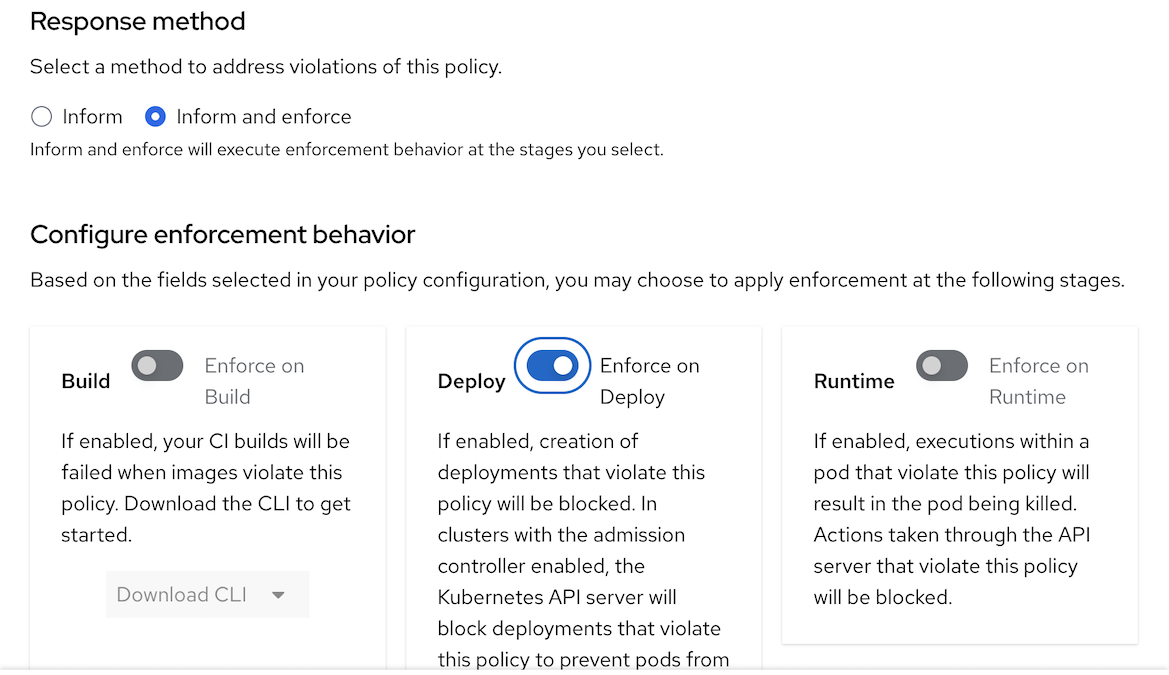
Navigate to Policy Scope and Add inclusion scope input following values
- Cluster: Cluster1
- Namespace: demo
- Navigate to Policy Scope and check for Preview violations
Deploy following app
oc create -f manifests/mr-white.yaml -n demoOutput
```bash Error from server (Failed currently enforced policies from StackRox): error when creating "manifests/mr-white.yaml": admission webhook "policyeval.stackrox.io" denied the request: The attempted operation violated 1 enforced policy, described below:
Policy: Request and Limit are required
- Description: ↳ Alert on deployments that have containers without resource requests and limits
- Rationale:
↳ If a container does not have resource requests or limits specified then the host
may become over-provisioned. - Remediation: ↳ Specify the requests and limits of CPU and Memory for your deployment.
- Violations:
- CPU limit set to 0 cores for container 'mr-white'
- CPU request set to 0 cores for container 'mr-white'
- Memory limit set to 0 MB for container 'mr-white'
- Memory request set to 0 MB for container 'mr-white'
In case of emergency, add the annotation {"admission.stackrox.io/break-glass": "ticket-1234"} to your deployment with an updated ticket number
- ACS Console, navigate to Violations
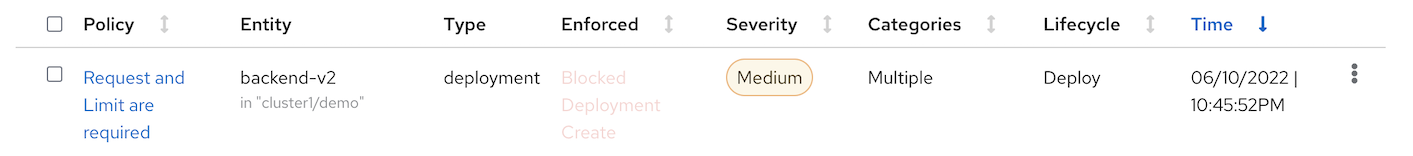
## Enforce policy on Runtime Stage
### Exec into Pod
- Platform configuration -> Policies
- Search for Policy Kubernetes Actions: Exec into Pod
- Click Action -> Edit Policy
- Click Next to Policy Behavior and enable Enforce on runtime. This will make ACS kill the offend pod that try to run exec.
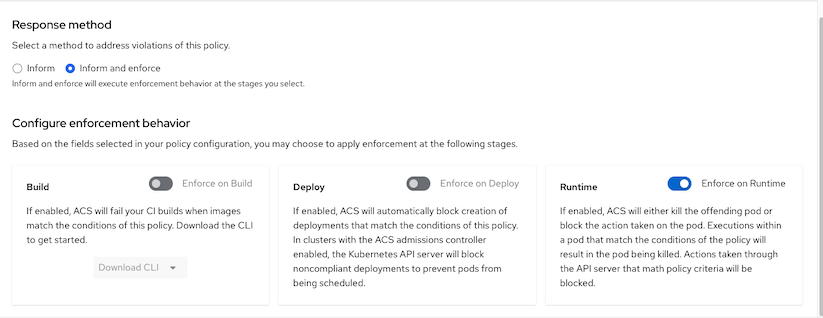
- Save Policy
- Run curl inside backend's pod
```bash
oc new-project project1
oc apply -f manifests/backend-v1.yaml -n project1
oc exec -n project1 $(oc get pods -n project1 -l app=backend --no-headers | head -n 1 | awk '{print $1}') -- curl -s http://backend:8080
Output
```bash
command terminated with exit code 6
```
Check Console
Navigate to Dashboard -> Violation
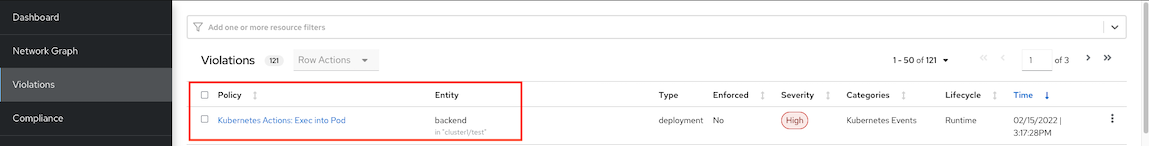
Details information
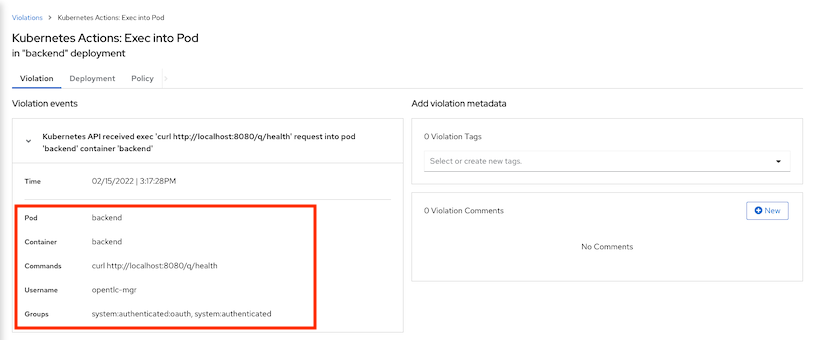
NMAP
- Platform configuration -> Policies
- Search for nmap Execution
- Verify that status is enabled
Deploy container tools
oc apply -f manifests/network-tools.yaml -n project1Execute namp
oc exec $(oc get pods -l app=network-tools --no-headers -n project1 | head -n 1 | awk '{print $1}') -n project1 -- nmap -v -Pn backend.prod-app.svcOutput
Starting Nmap 7.70 ( https://nmap.org ) at 2022-05-26 02:05 UTC Initiating Parallel DNS resolution of 1 host. at 02:05 Completed Parallel DNS resolution of 1 host. at 02:05, 0.00s elapsed Initiating Connect Scan at 02:05 Scanning backend.prod-app.svc (172.30.14.34) [1000 ports] Discovered open port 8080/tcp on 172.30.14.34 Completed Connect Scan at 02:05, 4.31s elapsed (1000 total ports) Nmap scan report for backend.prod-app.svc (172.30.14.34) Host is up (0.0019s latency). rDNS record for 172.30.14.34: backend.prod-app.svc.cluster.local Not shown: 999 filtered ports PORT STATE SERVICE 8080/tcp open http-proxy Read data files from: /usr/bin/../share/nmap Nmap done: 1 IP address (1 host up) scanned in 4.44 secondsCheck ACS Central. Navigate to Violations
nmap execution is detected
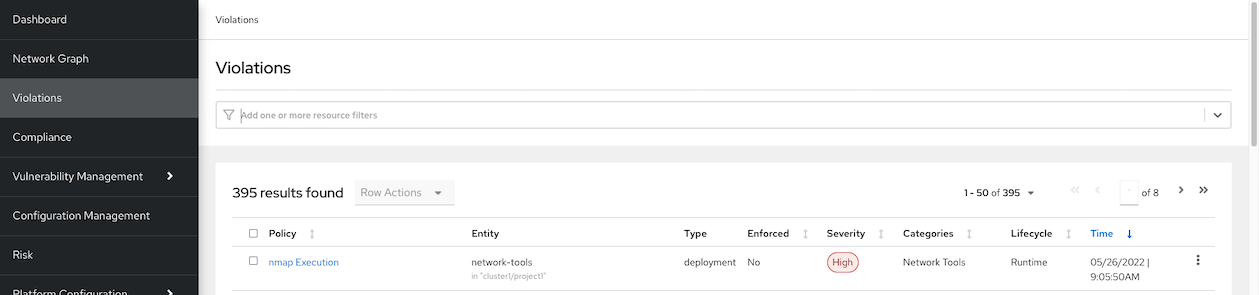
details information
Violation
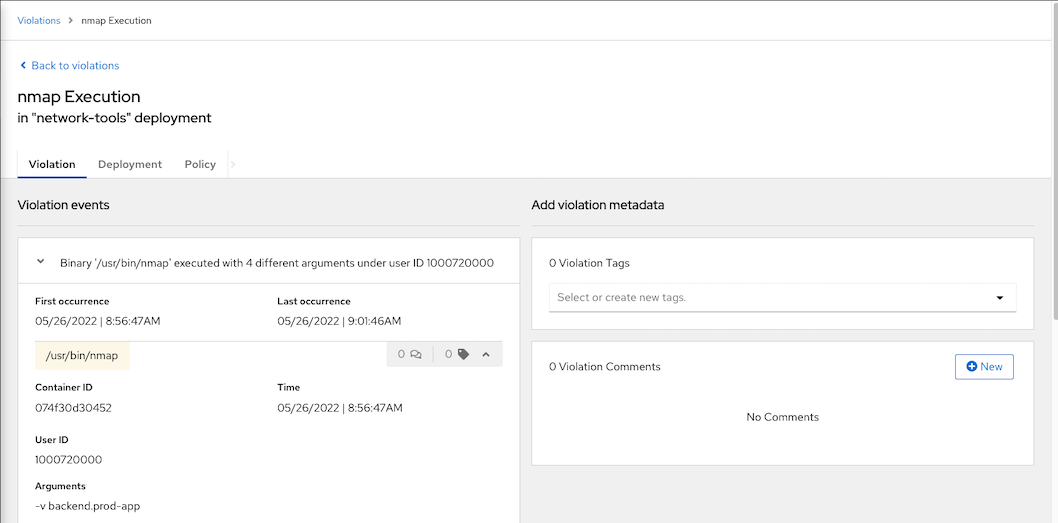
Deployment
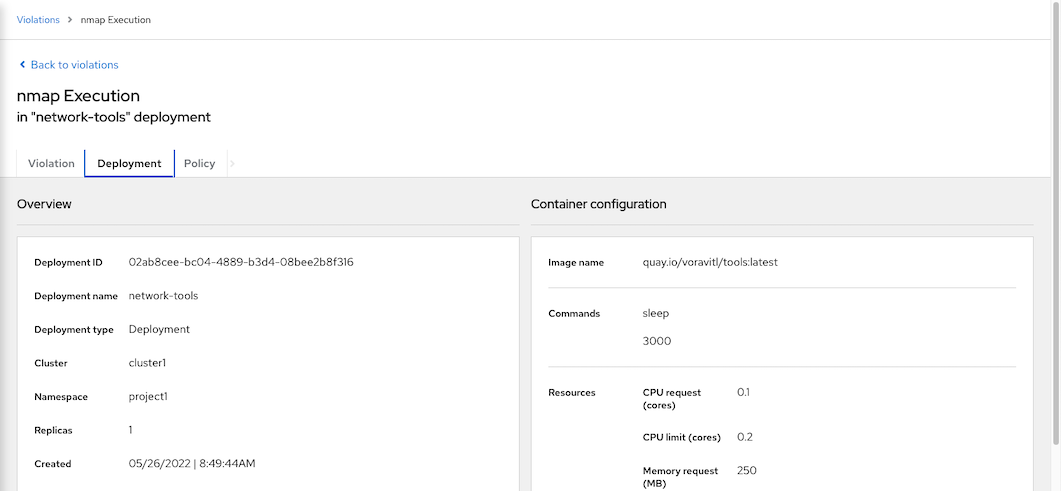
Compliance
Initial compliance scan
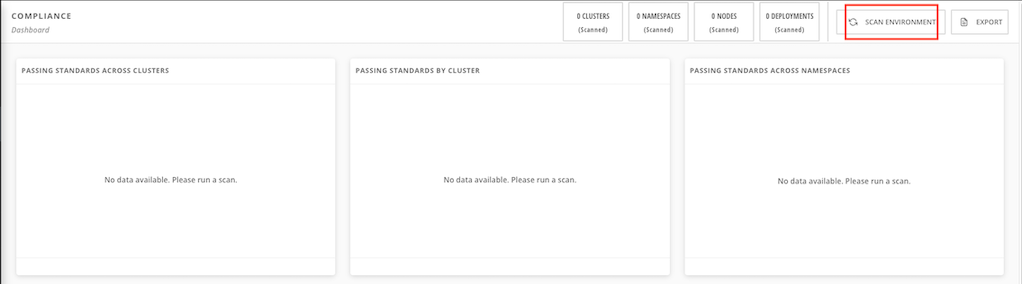
Overall reports
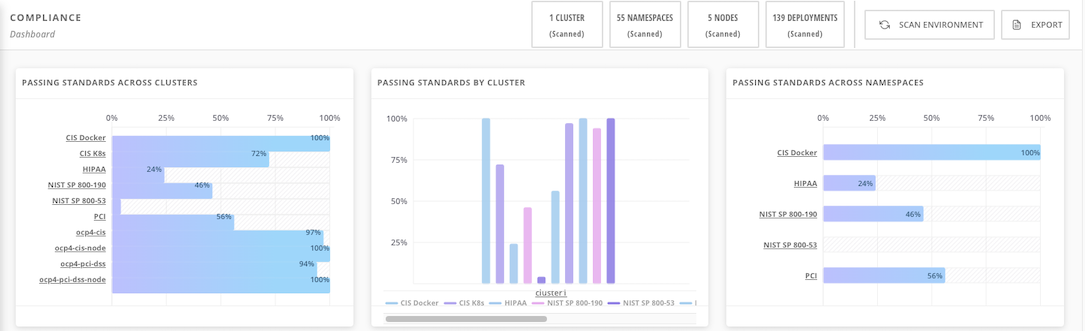
Compliance Operator
ACS integrated with OpenShift Compliance Operator. Following show result for OpenShift Compliance Operator with CIS profile and already remidiated by Operator
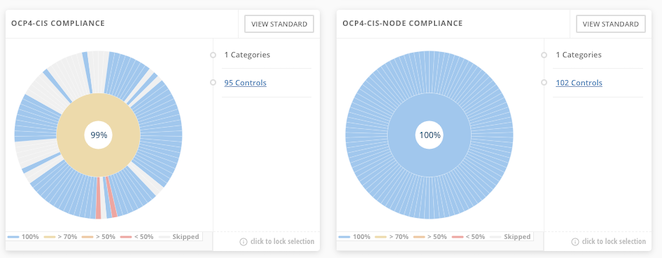
Network Graph
Sample Application
Deploy frontend and backend app on namespace ui and api respectively
oc new-project ui oc new-project api oc create -f manifests/frontend.yaml -n ui oc create -f manifests/backend-v1.yaml -n api oc expose deployment/backend-v1 -n api oc set env deployment/frontend-v1 BACKEND_URL=http://backend-v1.api.svc:8080 -n ui oc set env deployment/frontend-v2 BACKEND_URL=http://backend-v1.api.svc:8080 -n uiCheck for frontend URL
FRONTEND_URL=$(oc get route/frontend -o jsonpath='{.spec.host}' -n ui)Test with curl
curl https://$FRONTEND_URLNetwork Policies
Check Network Graph in ACS Console
- Select cluster1 then select namespace ui and api
Click deployment backend-v1
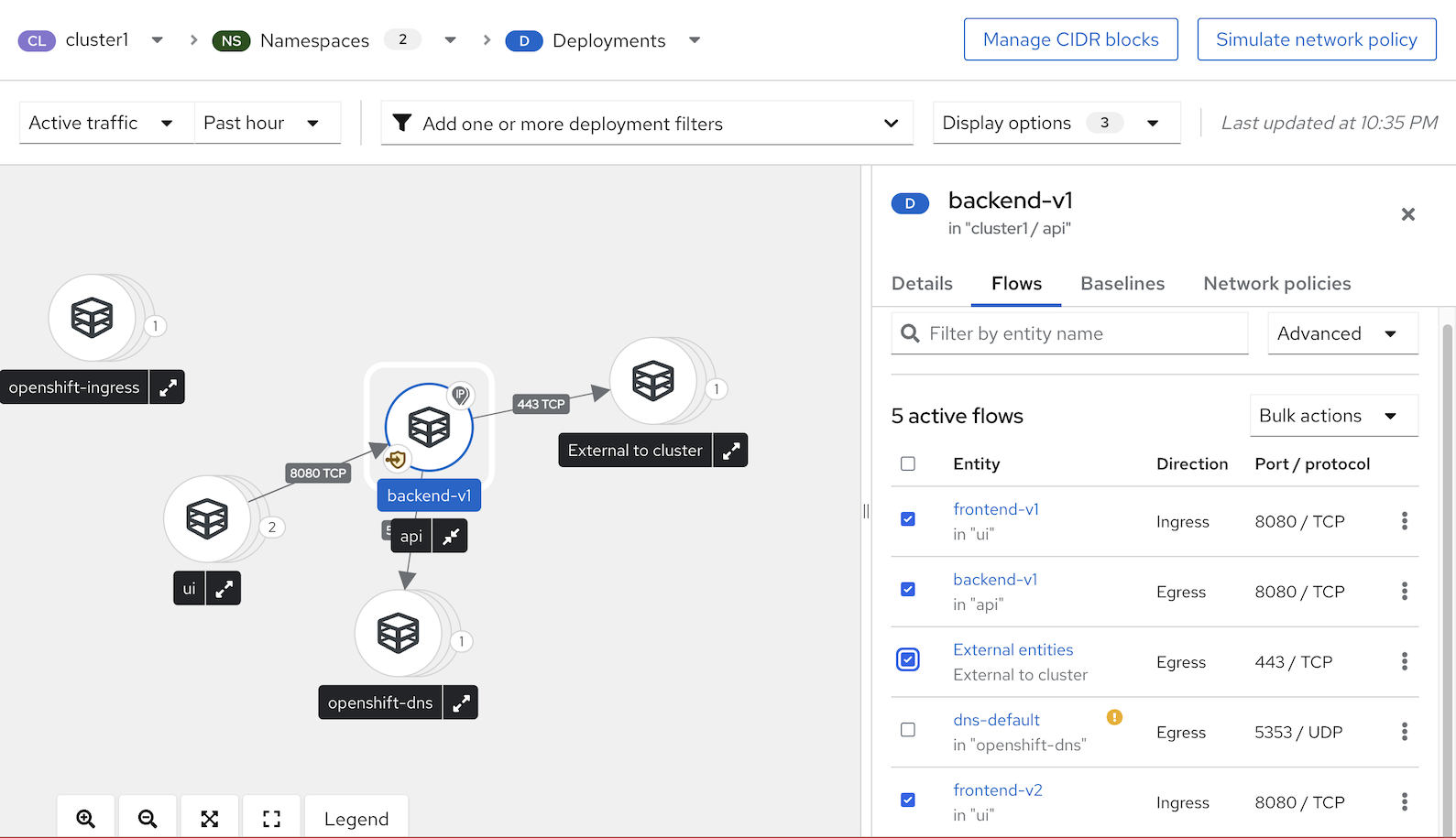
Select tab Flows
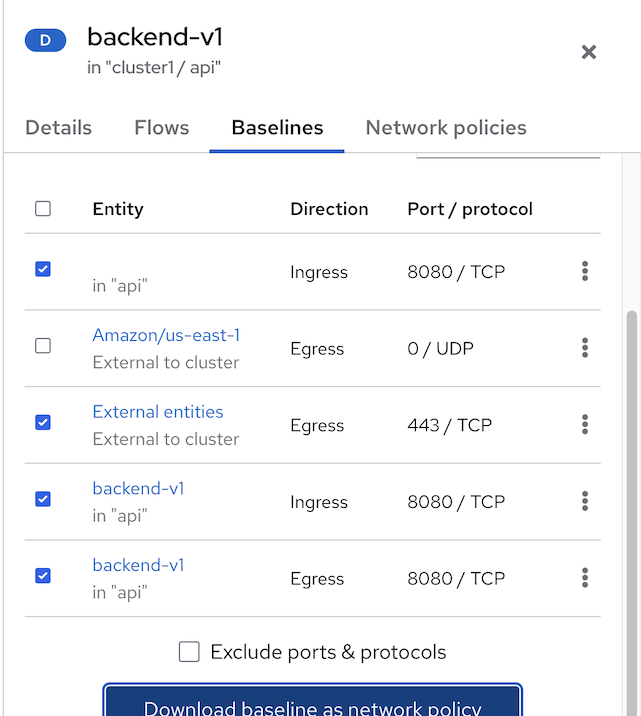
- Ingress from frontend-v1 in namespace ui
- Ingress from frontend-v2 in namespace ui
- Egress from backend-v1 in namespace api
- Egress from backend-v1 to external entities
- Select above entries and Add to Baseline
- Click tab Baselines then click Download baseline as network policy
Check network policies which created from actual traffic baseline
apiVersion: networking.k8s.io/v1 kind: NetworkPolicy metadata: creationTimestamp: "2023-04-18T16:04:11Z" labels: network-policy-generator.stackrox.io/from-baseline: "true" name: stackrox-baseline-generated-backend-v1 namespace: api spec: ingress: - from: - namespaceSelector: matchLabels: kubernetes.io/metadata.name: ui podSelector: matchLabels: app: frontend version: v2 - namespaceSelector: matchLabels: kubernetes.io/metadata.name: ui podSelector: matchLabels: app: frontend version: v1 - podSelector: matchLabels: app: backend version: v1 ports: - port: 8080 protocol: TCP podSelector: matchLabels: app: backend version: v1 policyTypes: - Ingress status: {}